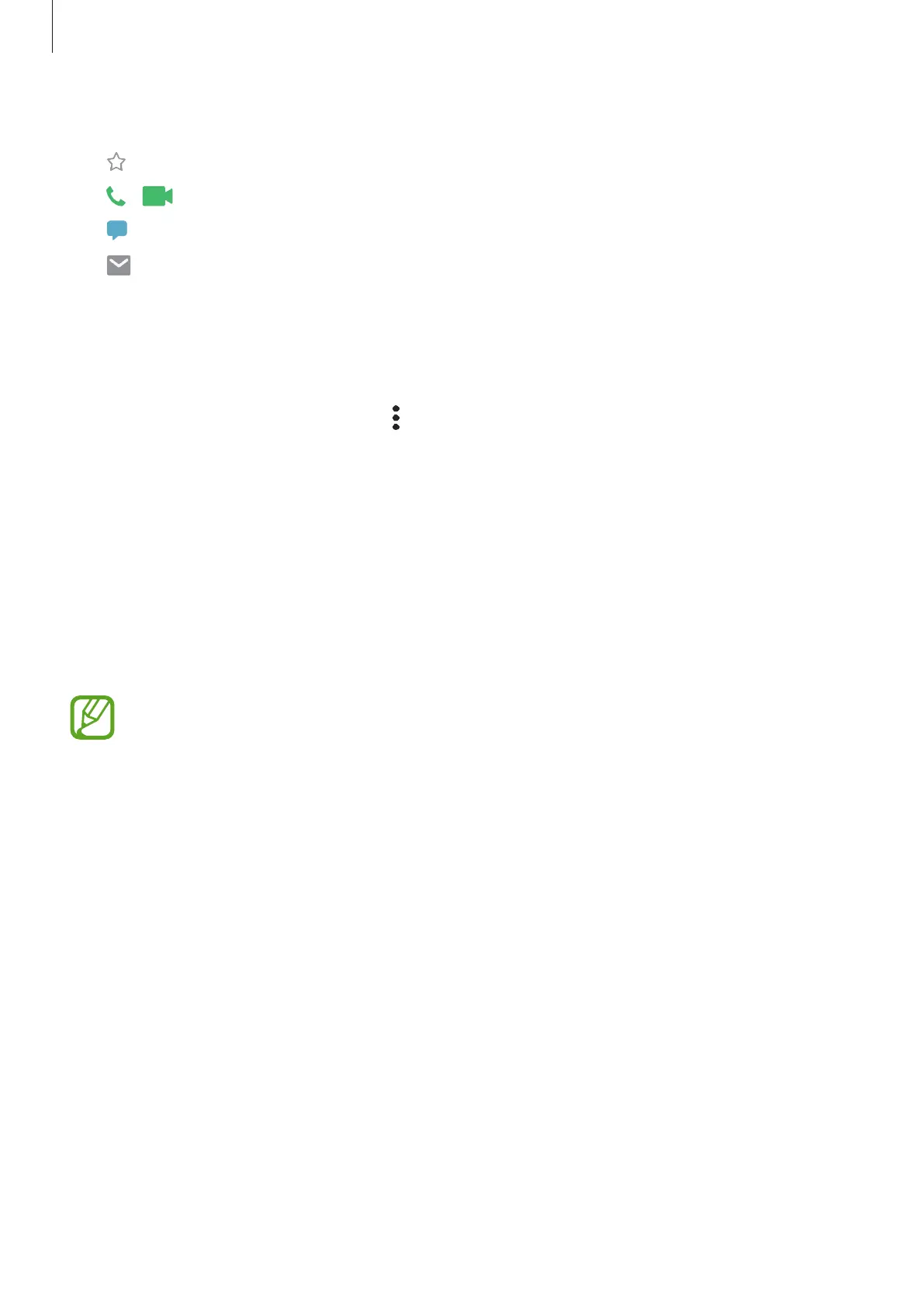Apps and features
61
Tap the contact. Then take one of the following actions:
•
: Add to favourite contacts.
•
/ : Make a voice or video call.
•
: Compose a message.
•
: Compose an email.
Sharing contacts
You can share contacts with others by using various sharing options.
1
Launch the
Contacts
app and tap
→
Share
.
2
Select contacts and tap
Share
.
3
Select a sharing method.
Saving and sharing profile
Save and share your profile information, such as your photo and status message, with others
using the profile sharing feature.
•
The profile sharing feature may not be available depending on the region or
service provider.
•
The profile sharing feature is only available for contacts who have activated the
profile sharing feature on their device.
1
Launch the
Contacts
app and select your profile.
2
Edit your profile, and tap
Save
.
3
Tap
Tap here to share your profile
and tap the switch to activate it.
To use the profile sharing feature, your phone number must be verified. You can view
your contacts’ updated profile information in
Contacts
.
To change the scope of contacts to share your profile with, tap
Select what’s shared
,
select an item to share, and then select an option.
