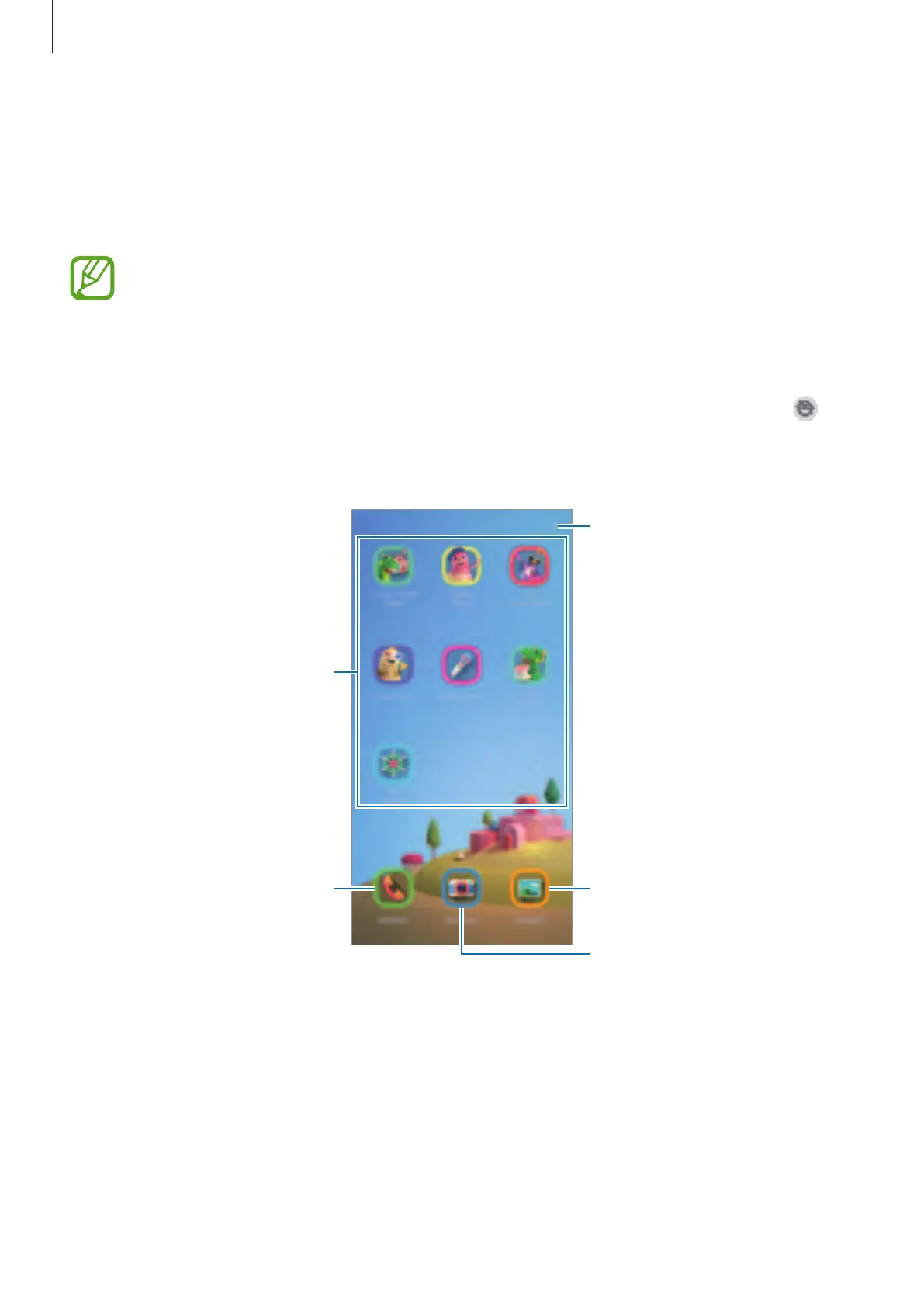Apps and features
106
3
Create a PIN to use when using Kids Home.
If you have already set the screen lock method on your device, you can use the same lock
method for Kids Home.
The Kids Home screen will appear.
The created PIN will be used when activating the
Parental control
feature or closing
Kids Home.
Using Kids Home
Open the notification panel, swipe downwards on the notification panel, and then tap
(
Kids Home
) to activate it.
The Kids Home screen will appear.
Access additional options.
Available apps
Kids Gallery
Kids Phone
Kids Camera
