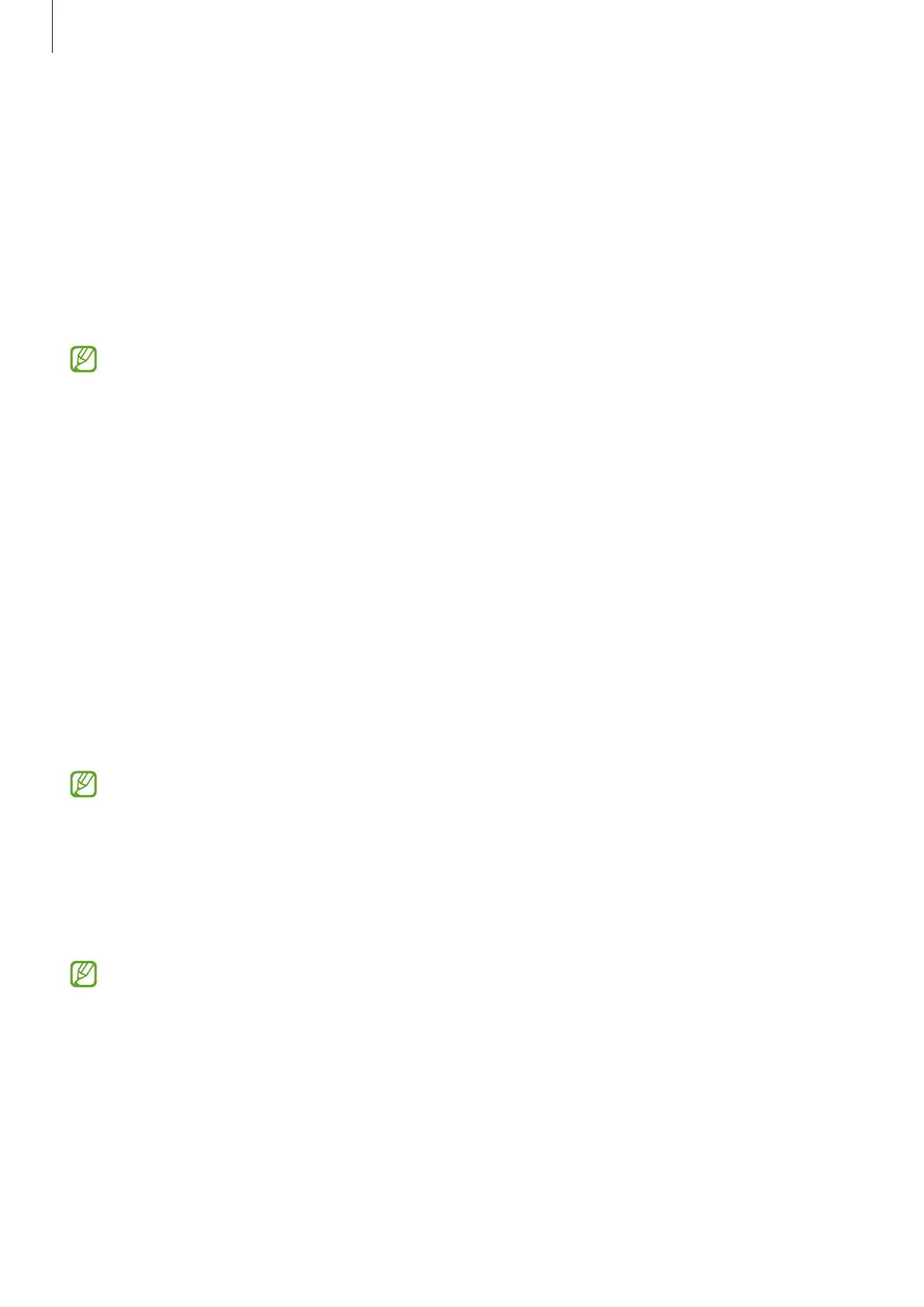Settings
108
Extend Unlock
You can set the device to unlock itself and remain unlocked when trusted locations or
devices are detected.
For example, if you have set your home as a trusted location, when you get home your
device will detect the location and automatically unlock itself.
On the Settings screen, tap
Lock screen
→
Extend Unlock
and follow the on-screen
instructions to complete the setup.
•
This feature will be available to use after you set a screen lock method.
•
If you do not use your device for four hours or when you turn on the device, you
must unlock the screen using the pattern, PIN, or password you set.
Always On Display (SM-A245F)
(Displaying information when the screen is turned off)
You can check out information, such as the clock or calendar, or control music playback
on the screen when it is turned off.
You can also check notifications for new messages or missed calls.
The Always On Display is set to appear only when you tap the screen. To change
the settings to make it appear continuously, during a set time, or when receiving
notifications, on the Settings screen, tap
Lock screen
→
Always On Display
, and then
select a mode you want.
The brightness of the Always On Display may change automatically depending on
the lighting conditions.
Opening notifications on the Always On Display
When you receive message, missed call, or app notifications, notification icons will
appear on the Always On Display. Double tap a notification icon to check its notification.
If the screen is locked, you must unlock it to check notifications.
