
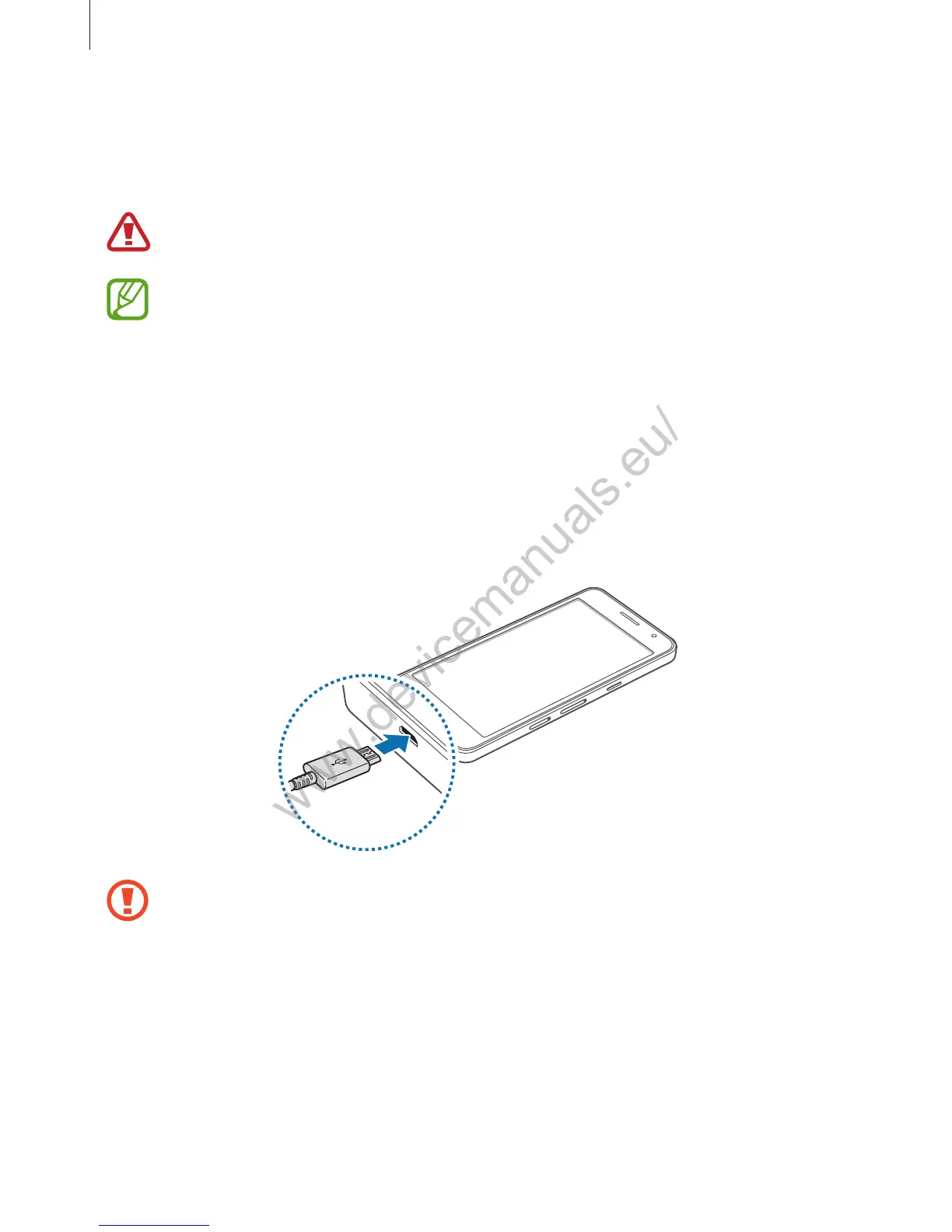 Loading...
Loading...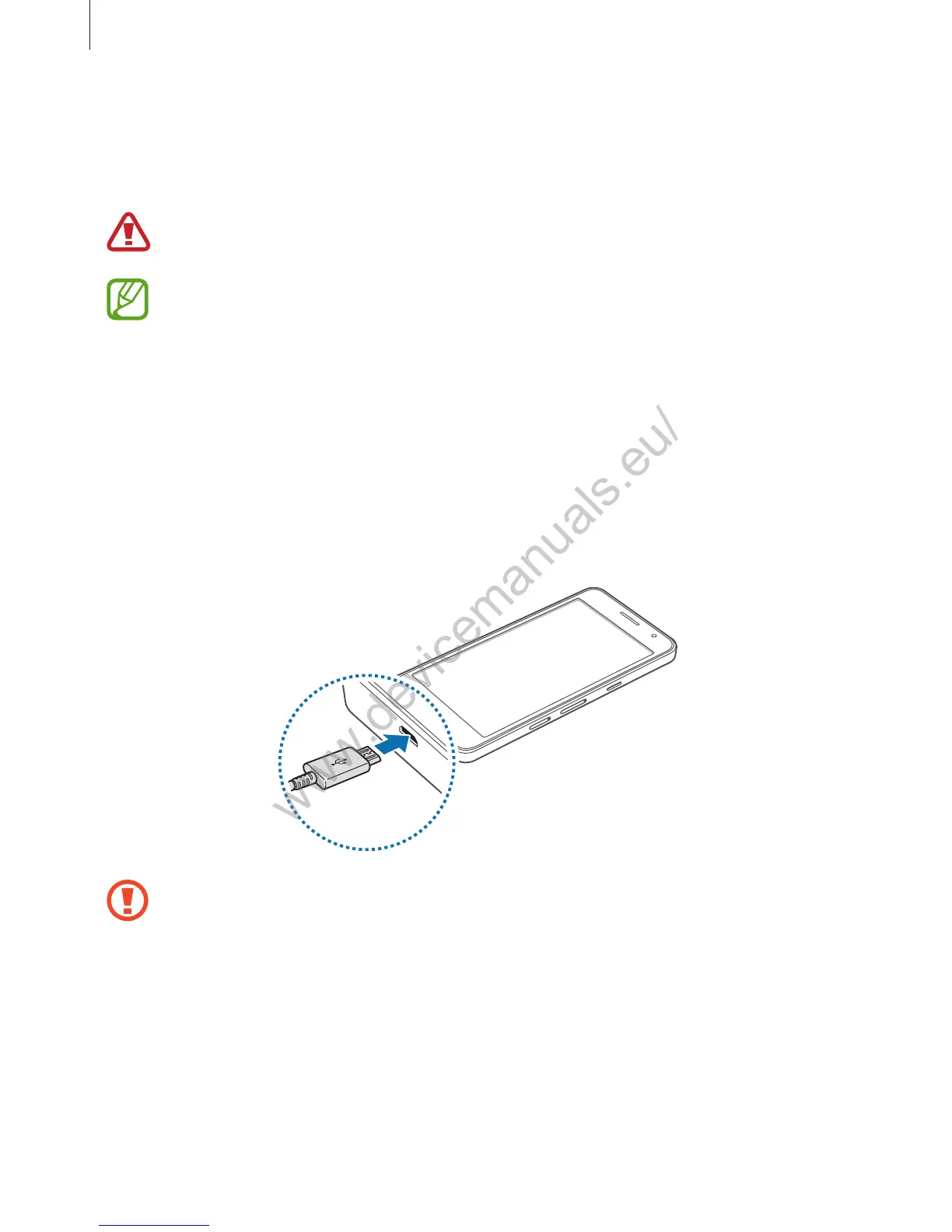
Do you have a question about the Samsung SM-A300FU and is the answer not in the manual?
| Model | SM-A300FU |
|---|---|
| Display Type | Super AMOLED capacitive touchscreen, 16M colors |
| Processor | Quad-core 1.2 GHz Cortex-A53 |
| Chipset | Qualcomm MSM8916 Snapdragon 410 |
| GPU | Adreno 306 |
| RAM | 1 GB |
| Internal Storage | 8 GB |
| Expandable Storage | microSD, up to 64 GB |
| Main Camera | 8 MP, f/2.4, AF |
| Front Camera | 5 MP, f/2.2 |
| Operating System | Android 4.4.4 (KitKat), upgradable to 5.0.2 (Lollipop) |
| Weight | 110.3 g (3.88 oz) |
| SIM | Single SIM (Micro-SIM) or Dual SIM (Micro-SIM, dual stand-by) |
| Network Technology | GSM / HSPA / LTE |
| Announced | 2014, October |
| Status | Discontinued |
| Loudspeaker | Yes |
| 3.5mm jack | Yes |
| WLAN | Wi-Fi 802.11 b/g/n, Wi-Fi Direct, hotspot |
| Bluetooth | 4.0, A2DP |
| GPS | Yes, with A-GPS, GLONASS |
| NFC | Yes (Market dependent) |
| Radio | FM radio, RDS, recording |
| USB | microUSB 2.0 |
| Sensors | Accelerometer, proximity, compass |
| Display Resolution | 540 x 960 pixels |
| Battery | 1900 mAh |
| Display Size | 4.5 inches |
| Dimensions | 130.1 x 65.5 x 6.9 mm |











