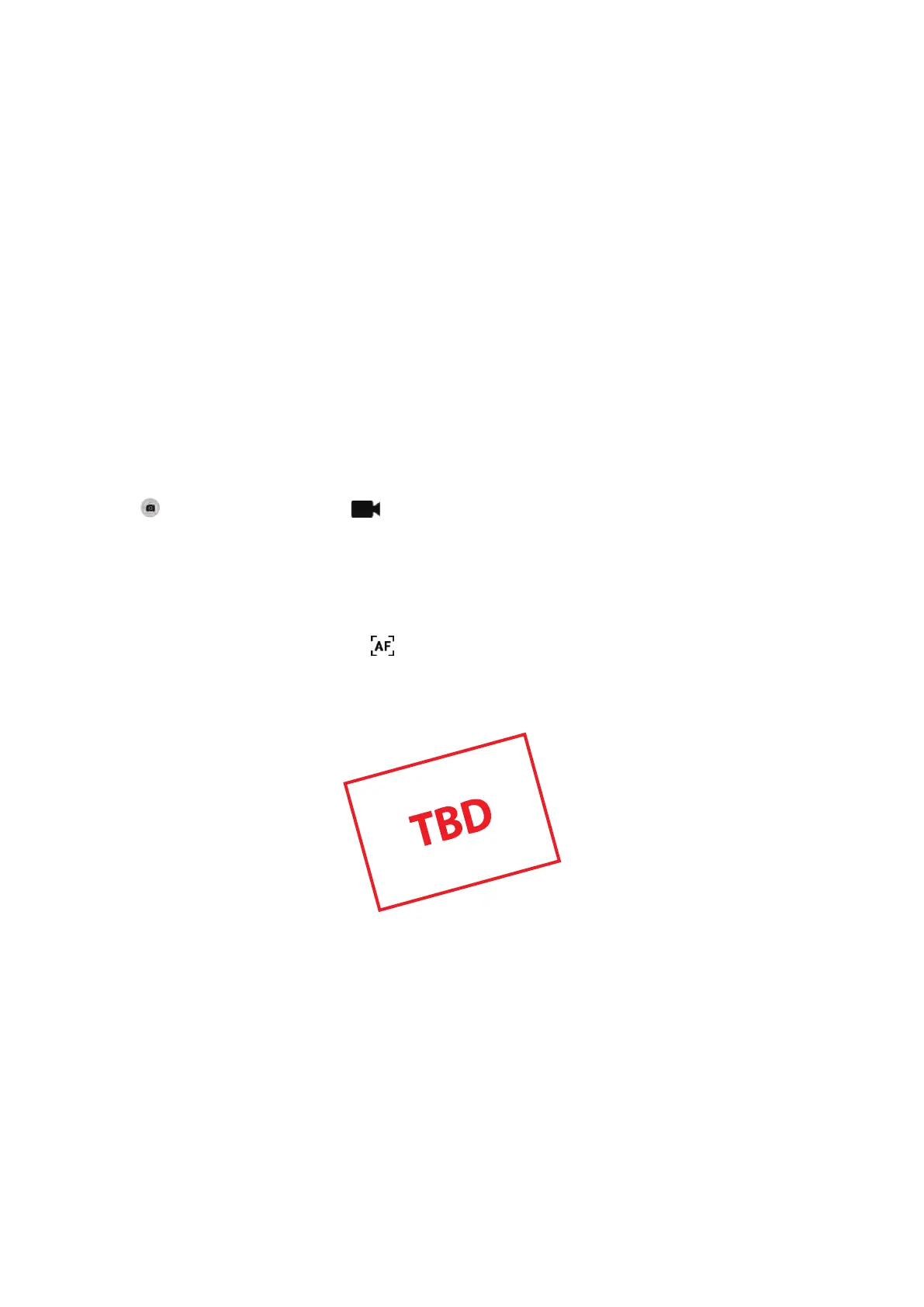49
Camera
Basic shooting
Taking photos or r
ecording videos
1
Tap
Camera
on the Apps screen.
2
Tap the image on the preview screen where the camera should focus.
3
T
ap
t
o take a phot
o or tap t
o r
ec
or
d a video.
•
Spread two fingers apar
t on the screen to zoom in, and pinch to zoom out.
•
To capture an image from the video while r
ecording, tap
Capture
.
•
T
o change the f
ocus while r
ec
ording a video, tap where you want to focus. To focus on
the centre of the screen, tap
.
Display current
