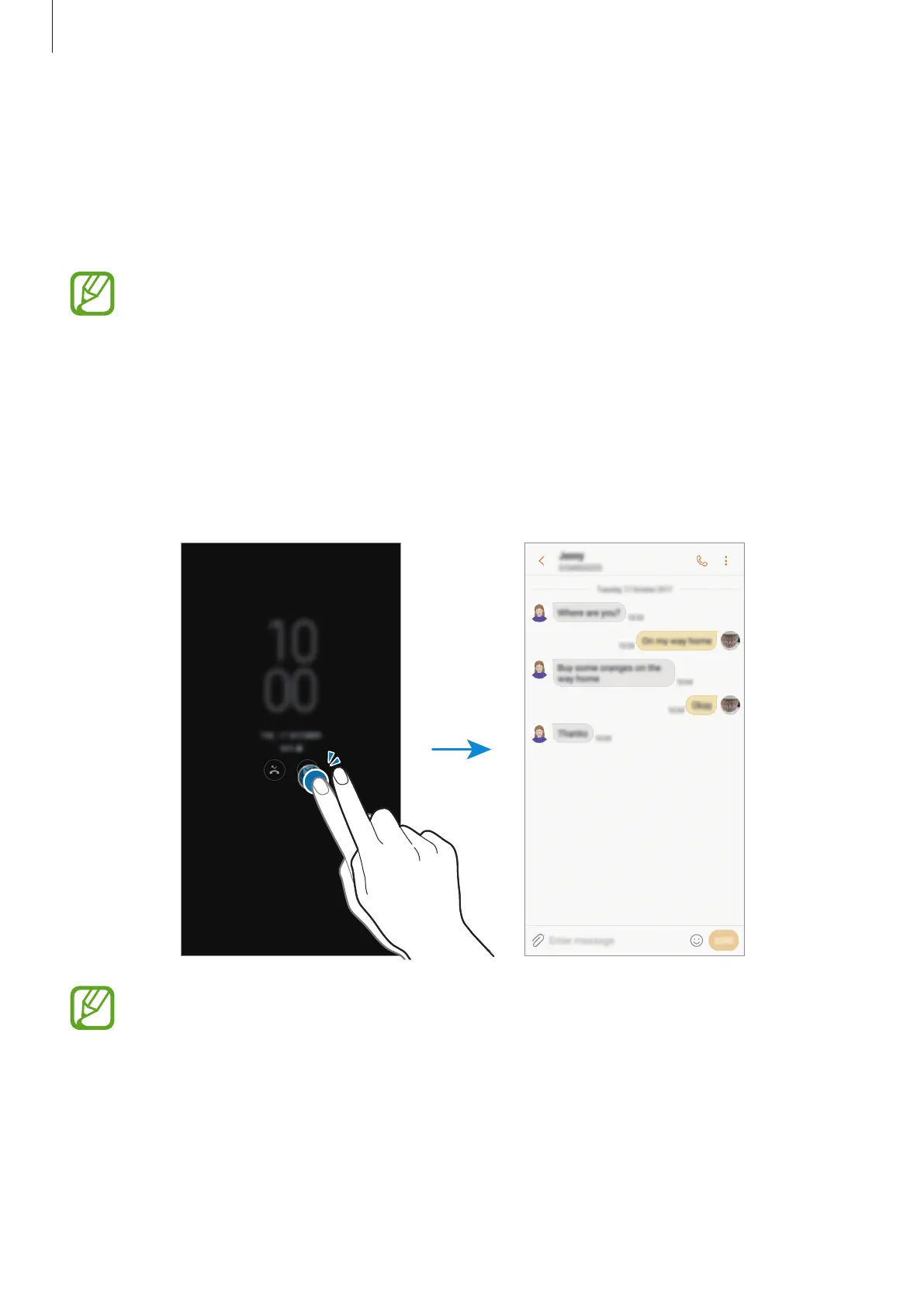Apps and features
106
Always On Display
You can always view information, such as the clock or calendar, or control music playback on
the screen when it is turned off.
You can also check notifications for new messages or missed calls.
•
The brightness of the Always On Display may change automatically depending on
the lighting conditions.
•
If the sensor at the top of the device is covered for a certain period, the Always On
Display will turn off.
Opening notifications on the Always On Display
When you receive message, missed call, or app notifications, notification icons will appear on
the Always On Display. Double-tap a notification icon to view its notification.
If the screen is locked, you must unlock it to view notifications.
