
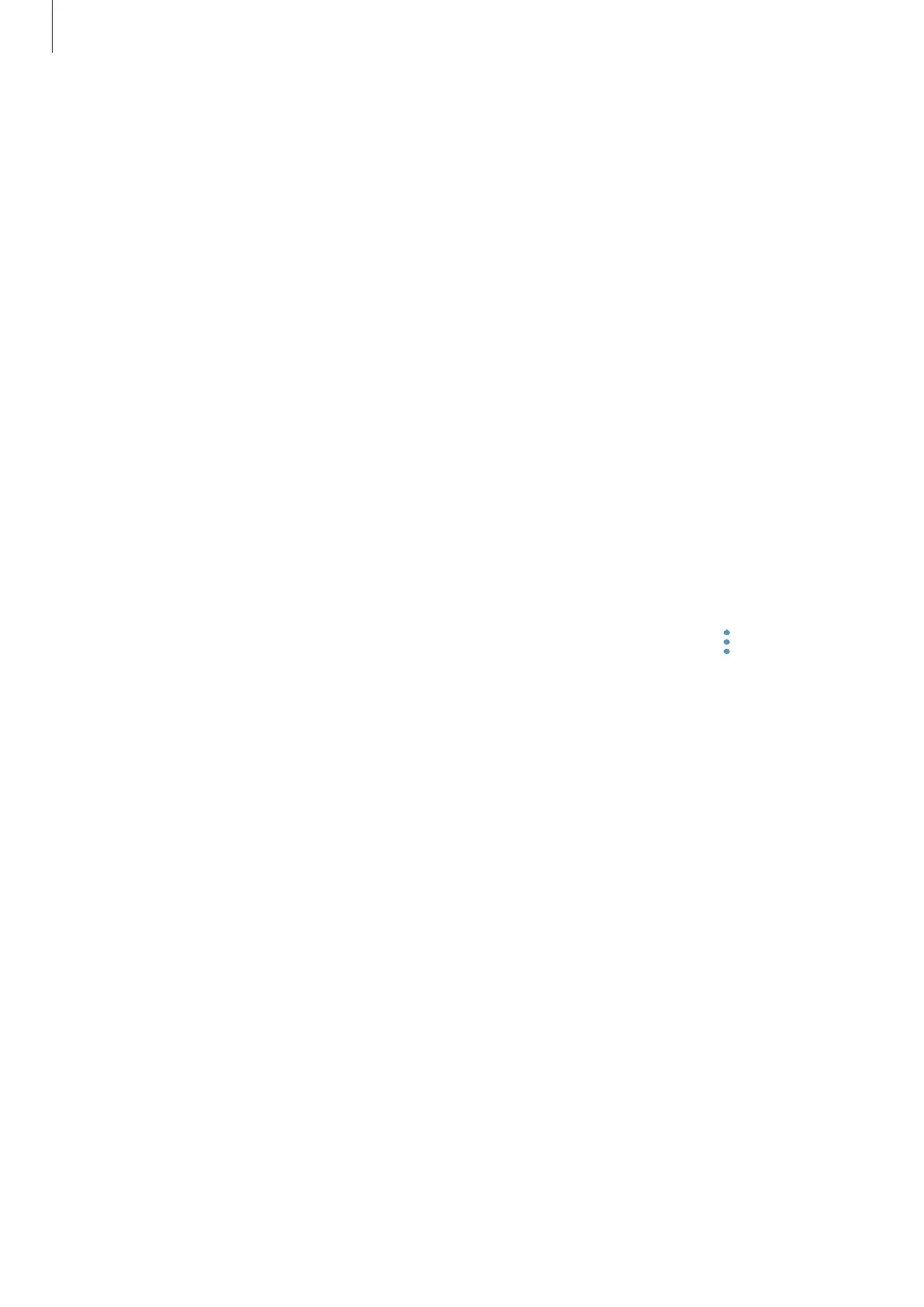 Loading...
Loading...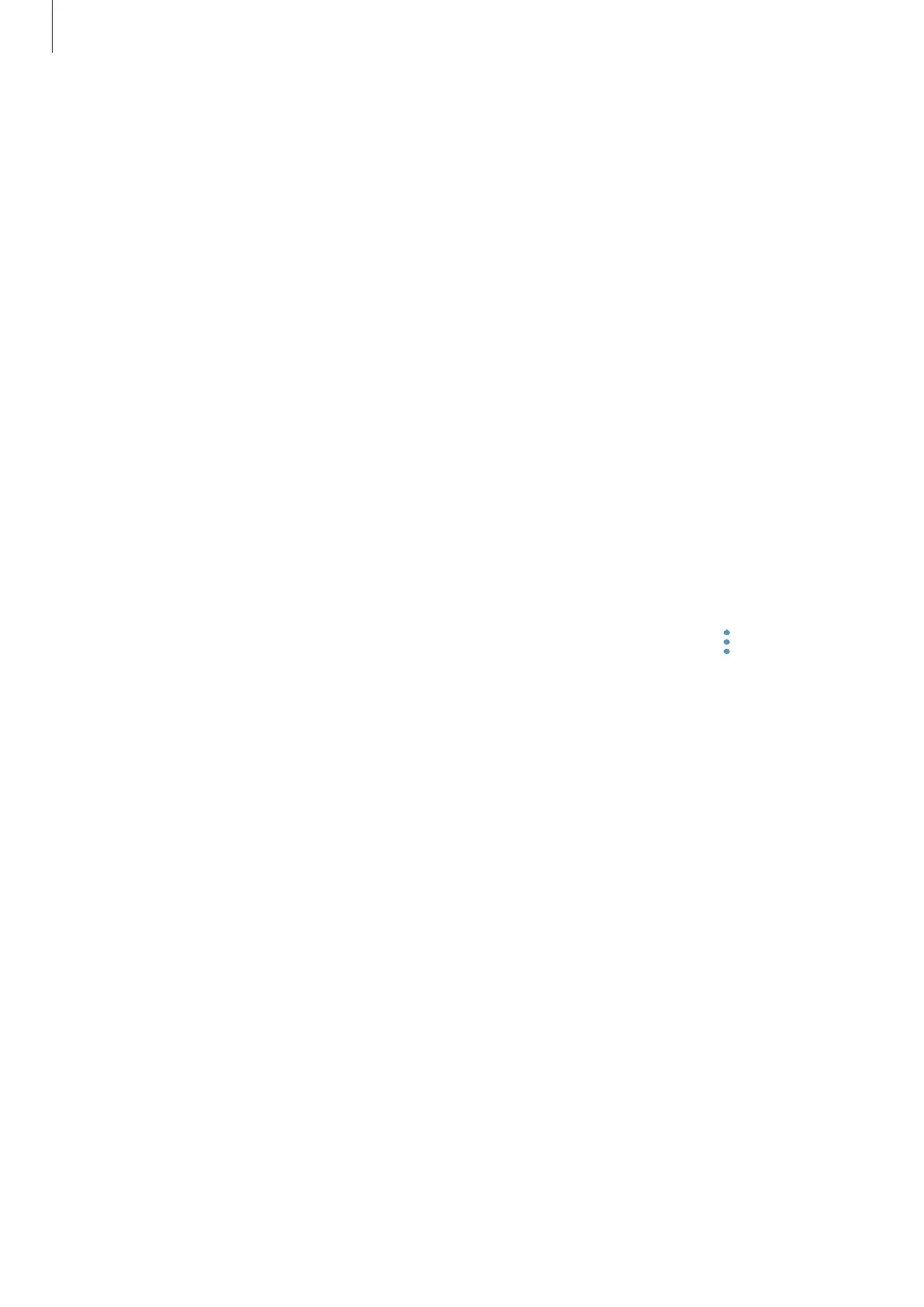
Do you have a question about the Samsung SM-A730F/DS and is the answer not in the manual?
| Model | SM-A730F/DS |
|---|---|
| Category | Cell Phone |
| Announced | 2018, January |
| Technology | GSM / HSPA / LTE |
| GPRS | Yes |
| EDGE | Yes |
| SIM | Single SIM (Nano-SIM) or Dual SIM (Nano-SIM, dual stand-by) |
| Display Type | Super AMOLED capacitive touchscreen, 16M colors |
| Resolution | 1080 x 2220 pixels, 18.5:9 ratio (~411 ppi density) |
| Multitouch | Yes |
| CPU | Octa-core (2x2.2 GHz Cortex-A73 & 6x1.6 GHz Cortex-A53) |
| GPU | Mali-G71 |
| Card slot | microSDXC (dedicated slot) |
| Rear Camera Features | LED flash, panorama, HDR |
| Rear Camera Video | 1080p@30fps |
| Alert types | Vibration; MP3, WAV ringtones |
| Loudspeaker | Yes |
| 3.5mm jack | Yes |
| WLAN | Wi-Fi 802.11 a/b/g/n/ac, dual-band, Wi-Fi Direct, hotspot |
| Bluetooth | 5.0, A2DP, LE |
| GPS | Yes, with A-GPS, GLONASS, BDS |
| NFC | Yes |
| Radio | FM radio |
| Messaging | SMS (threaded view), MMS, Email, Push Email, IM |
| Browser | HTML5 |
| Java | No |
| Status | Available |
| 2G bands | GSM 850 / 900 / 1800 / 1900 - SIM 1 & SIM 2 |
| 3G bands | HSDPA 850 / 900 / 1900 / 2100 |
| 4G bands | LTE band 1(2100), 3(1800), 5(850), 7(2600), 8(900), 20(800) |
| Speed | HSPA 42.2/5.76 Mbps, LTE-A |
| Display Size | 6.0 inches |
| Protection | Corning Gorilla Glass |
| Operating System | Android 7.1.1 (Nougat), upgradable to Android 9.0 (Pie) |
| Chipset | Exynos 7885 (14 nm) |
| Internal Storage | 64GB |
| RAM | 4GB |
| Rear Camera | 16 MP, f/1.7, 26mm (wide), 1/2.8", 1.12µm, PDAF |
| Front Camera | 16 MP |
| USB | USB Type-C 2.0 |
| Sensors | Fingerprint (rear-mounted), accelerometer, proximity, compass |
| Colors | Black, Gold, Pink, Blue |
| Build | Front glass, aluminum body |











