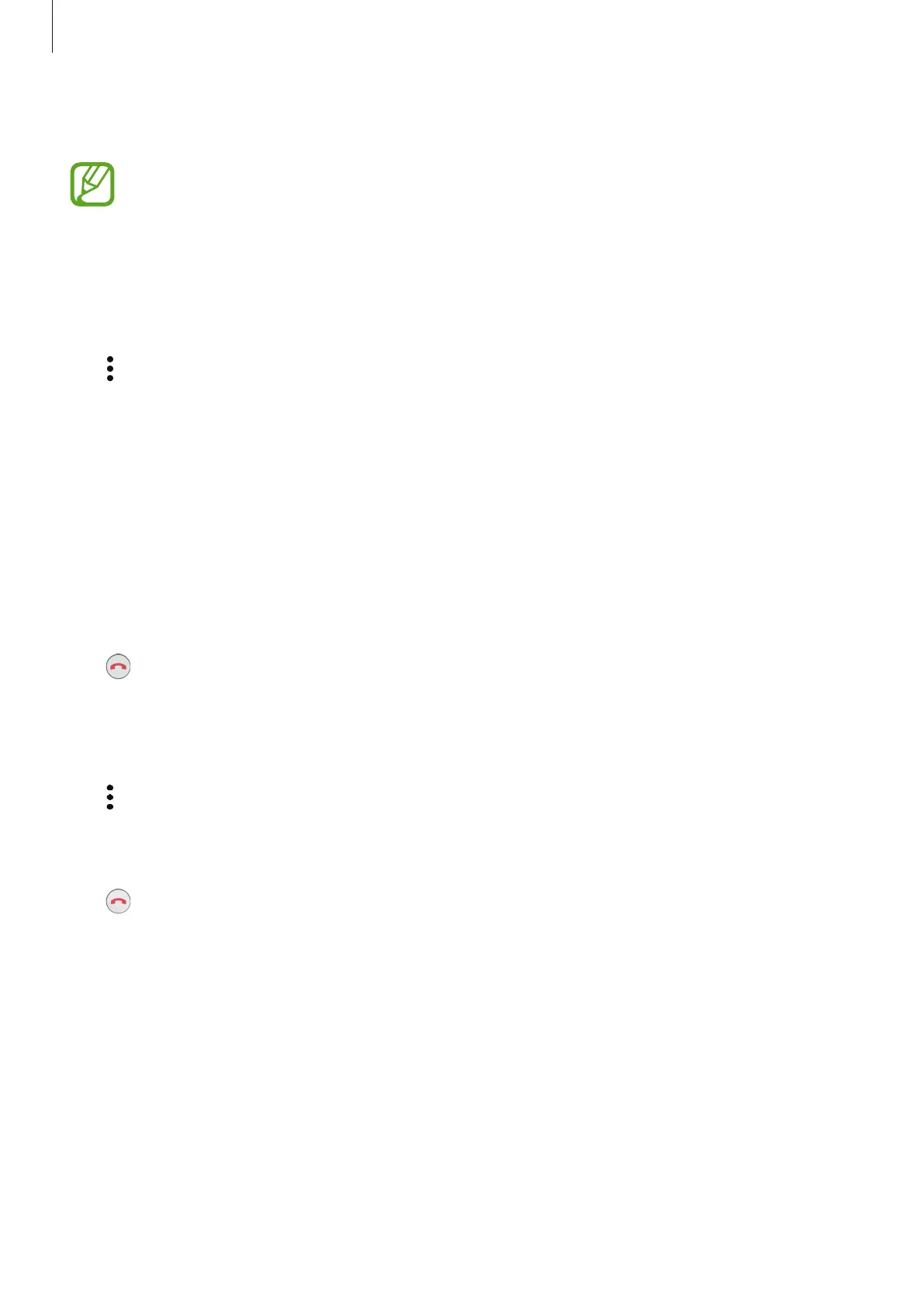Apps and features
74
Options during calls
If the area around the rear camera and the fingerprint recognition sensor is covered,
unwanted noises may incur during a call. Remove accessories, such as a screen
protector or stickers, around the rear camera area.
During a voice call
The following actions are available:
•
: Access additional options.
•
Add call
: Dial a second call. The first call will be put on hold. When you end the second
call, the first call will be resumed.
•
Extra volume
: Increase the volume.
•
Bluetooth
: Switch to a Bluetooth headset if it is connected to the device.
•
Speaker
: Activate or deactivate the speakerphone. When using the speakerphone, keep
the device away from your ears.
•
Mute
: Turn off the microphone so that the other party cannot hear you.
•
Keypad
/
Hide
: Open or close the keypad.
•
: End the current call.
During a video call
Tap the screen to use the following options:
•
: Access additional options.
•
Camera
: Turn off the camera so that the other party cannot see you.
•
Switch
: Switch between the front and rear cameras.
•
: End the current call.
•
Mute
: Turn off the microphone so that the other party cannot hear you.
•
Speaker
: Activate or deactivate the speakerphone. When using the speakerphone, keep
the device away from your ears.
