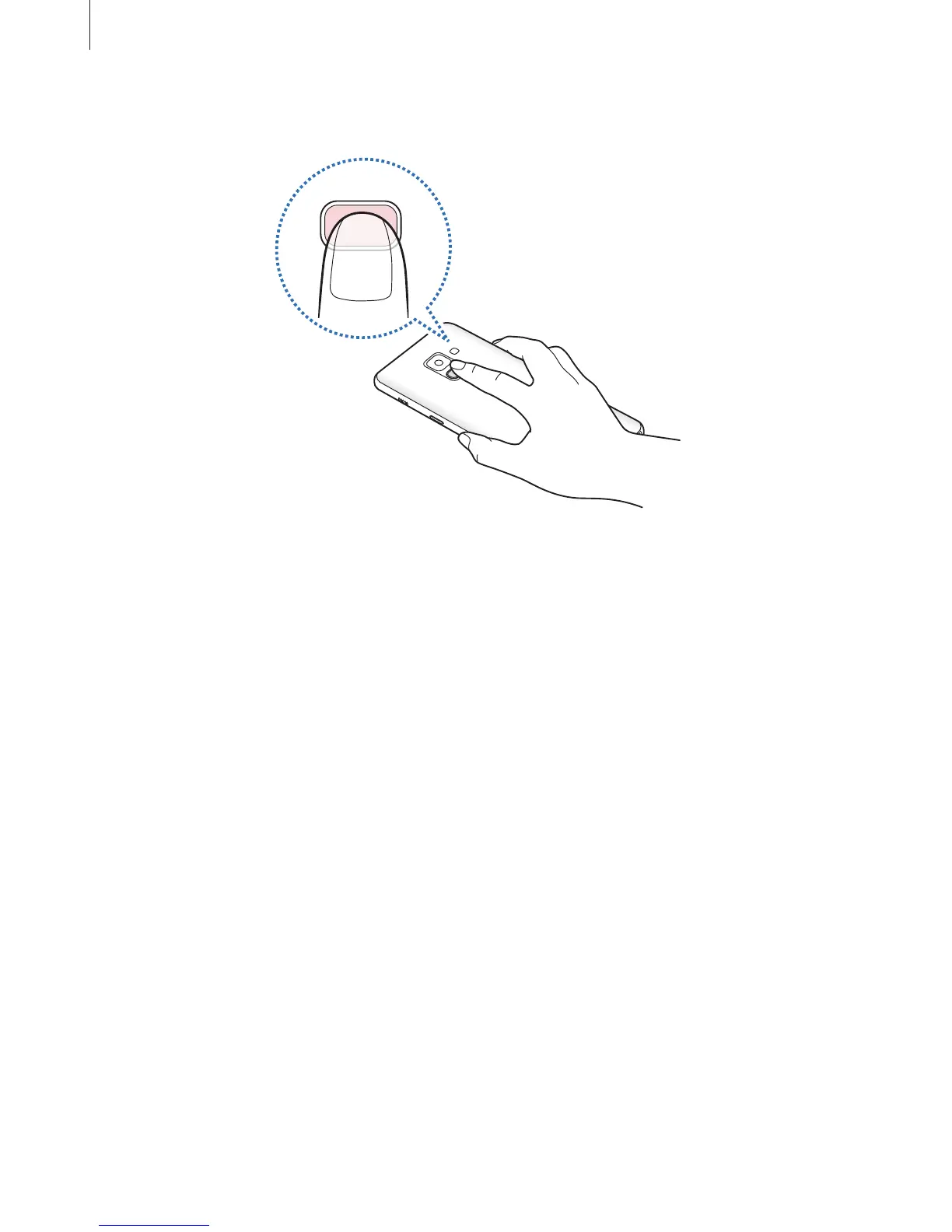Settings
171
3
Place your finger on the fingerprint recognition sensor.
4
After the device detects your finger, lift it up and place it on the fingerprint recognition
sensor again.
Repeat this action until the fingerprint is registered. When you are finished registering
your fingerprints, tap
DONE
.
When a fingerprint lock screen appears, tap
TURN ON
to use your fingerprint to unlock
the screen.
Deleting fingerprints
You can delete registered fingerprints.
1
On the Settings screen, tap
Lock screen and security
→
Fingerprint Scanner
.
2
Unlock the screen using the preset screen lock method.
3
Tap
EDIT
.
4
Tick fingerprints to delete and tap
REMOVE
.
