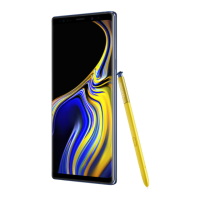Apps and features
213
Connecting devices via the DeX Pad
1
Connect the charger to the DeX Pad’s charger port (USB Type-C).
Use only Samsung-approved chargers that support the fast charging feature.
2
Connect one end of the HDMI cable to the DeX Pad’s HDMI port, and plug the other end
of the cable into a TV or monitor’s HDMI port.
Use only the HDMI cable supplied with the DeX Pad. Otherwise, the DeX Pad may not
work properly.

