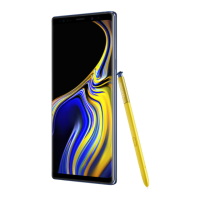Apps and features
214
3
Connect your smartphone’s multipurpose jack to the mobile device connector (USB
Type-C) on the DeX Pad.
Mobile device
connector
(USB Type-C)
•
Ensure that your smartphone is horizontal to the connector. Otherwise, the DeX
Pad and your smartphone may be damaged.
•
If you connect your smartphone with a case attached, it may not correctly connect
to the DeX Pad or run Samsung DeX properly depending on your device’s case.
Remove the case before use.

