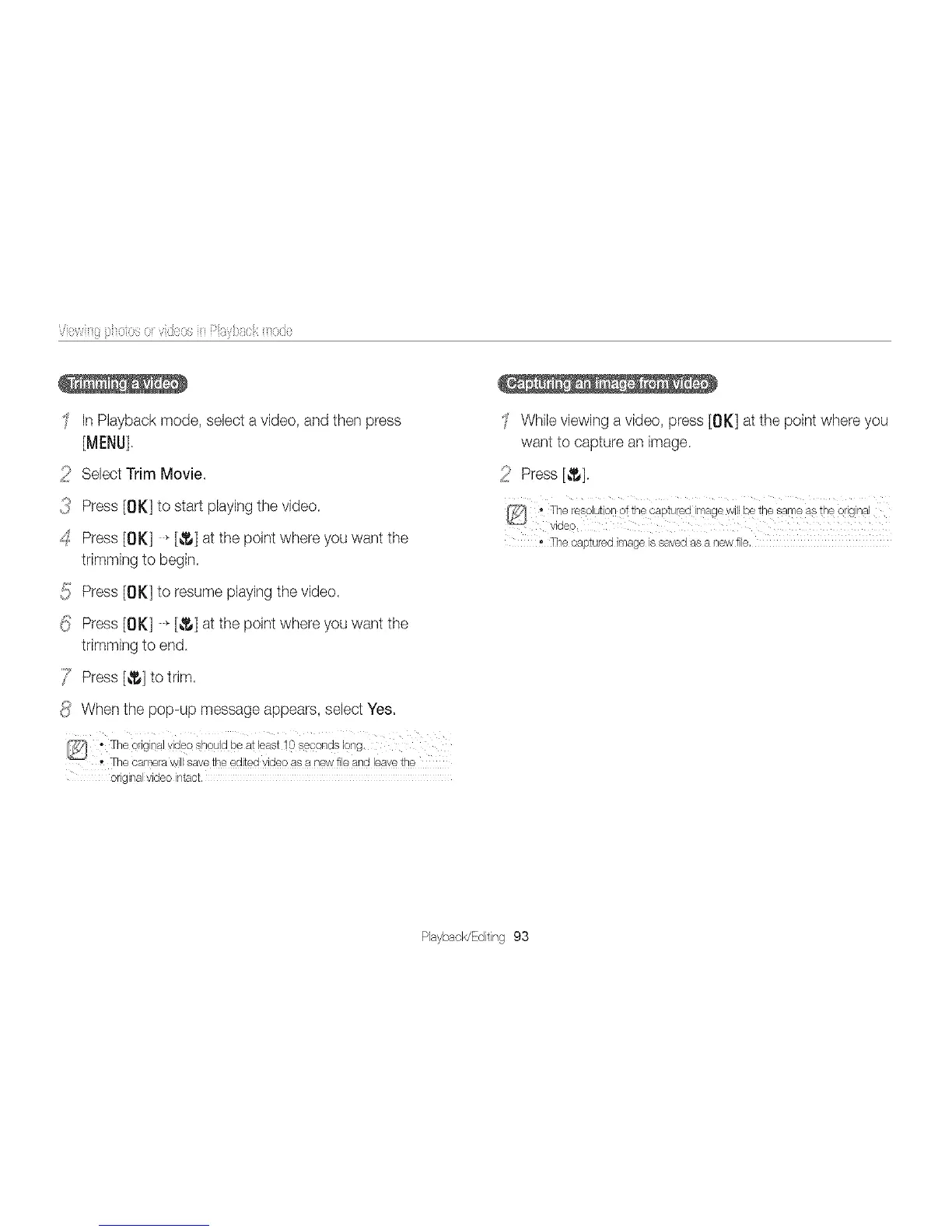{ ( { {:{ )
InPlayback mode, select avideo, and then press
[MENU].
_ii_ Select Trim Movie,
_ Press [OK] to start playing the video
_:SPress [OK] _ [_] at the point where you want the
trimming to begin.
_!_ Press [OK] to resume playing the video.
_!_ Press [OK] _ [_] at the point where you want the
trimming to end.
/ Press [_] to trim.
4!i:When the pop-up message appears, select Yes.
" The original video shouU be at least !0 seconds long,
* The Camerawill save the edited Video as a new file and leave the
o%inal video intact,
' While viewing a video, press [OK] at the point where you
want to capture an image.
Press [_].
* The captured image is saved asa new file,
PlaybacWEditing 93