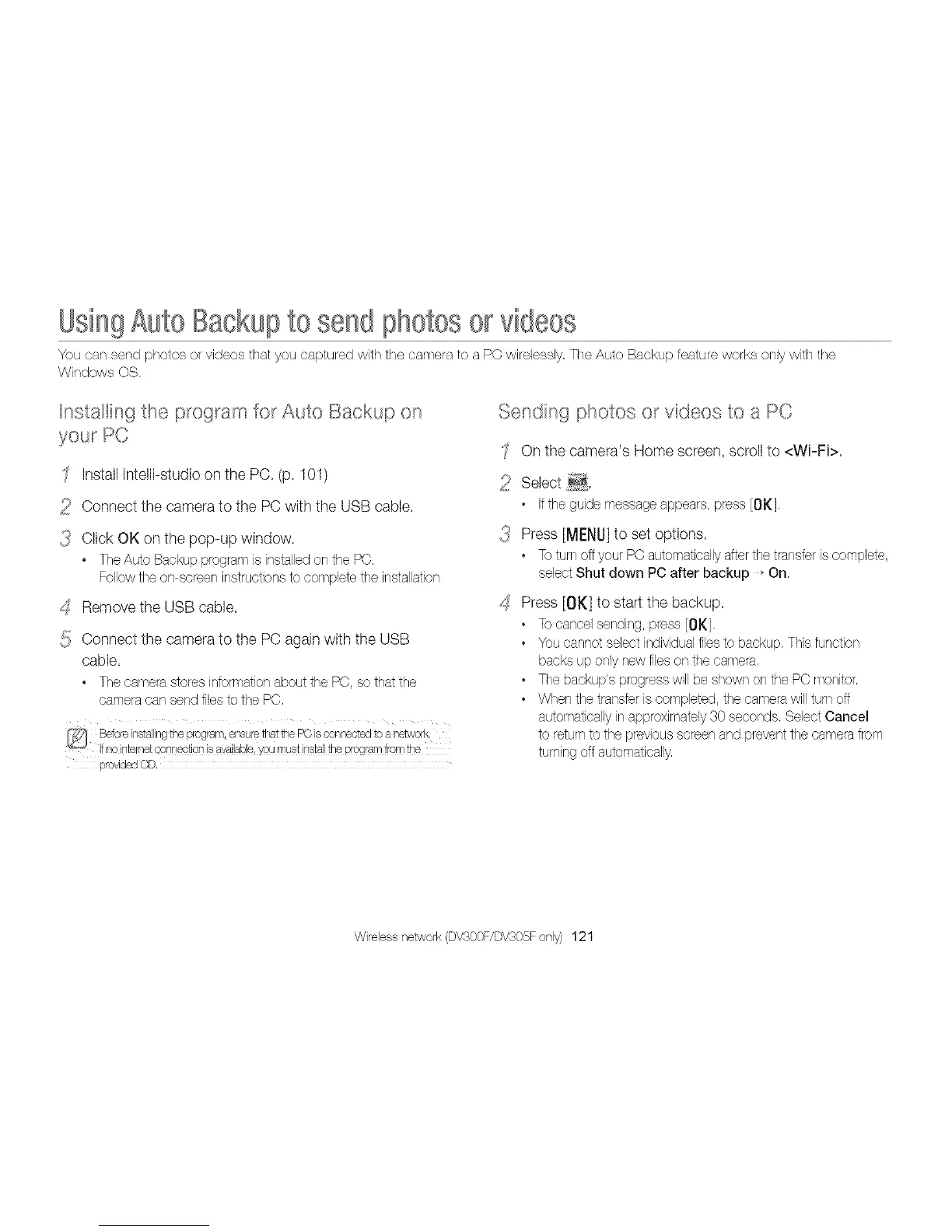UsingAutoBackupto sendphotosor videos
You can send photos or videos that you captured with the camera to a PC wirelessly, The Auto Backup feature works only with the
Windows OS.
Installing the p_og_amfor Auto Backup on
your PC
Install Intelli-studio on the PC. (p. 101)
_ii_ Connect the camera to the PC with the USB cable.
{_ Click OK on the pop-up window.
• TheAutoBackupprogramisinstalledonthe PC,
Followthe on-screeninstructionsto completethe installation
.:S Removethe USB cable.
{!} Connect the camera to the PC again with the USB
cable,
° Thecamerastoresinformationaboutthe PC, sothatthe
cameracan sendfilestothe PC.
provd÷J CD.
Sending photos or videos to a PC
On the camera's Home screen, scroll to <Wi-Fi>
2 Select _.
• Ifthe guide message appears, press [OK].
{_ Press [MENU] to set options.
• Toturn off your PC automatically after the transter is complete,
select Shut down PC after backup _On.
4 Press [OK] to start the backup.
• Tocancel sending, press [OK].
• You cannot select individual files to backup. This function
backs up only new files on the camera.
• The baekup's progress will be shown on the PC monitor.
• When the transter is completed, the camera will turn off
automatically in approximately 30 seconds. Select Cancel
to return to the previous screen and prevent the camera from
turning off automatically.
Wirebss network(DV300F/DV305Fonly) 121
