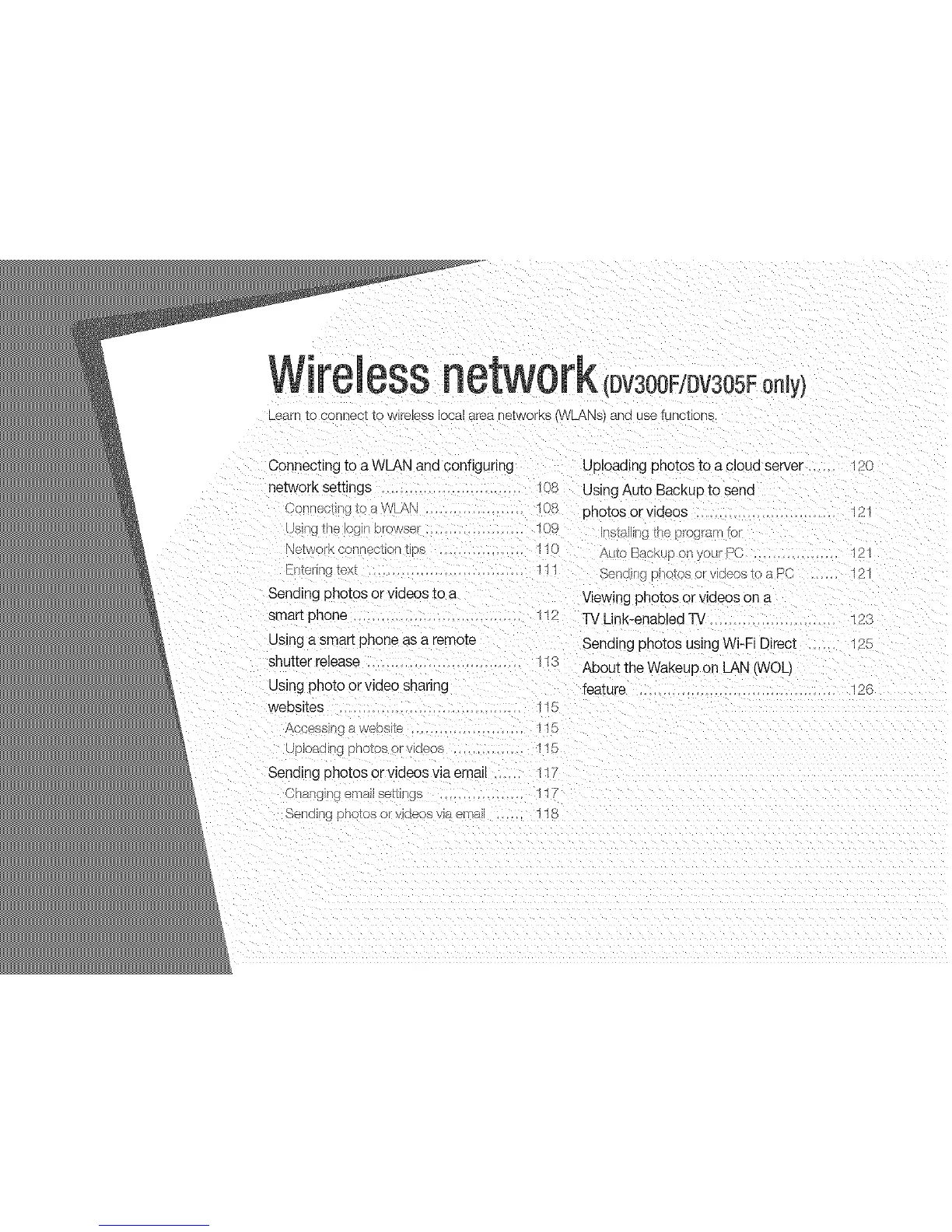_SS (DV3OOF/DV305FonJy)
Learn to ooRnect to wifeless iooa are8 networKs {WLANs an J use functions
Connecting to a WLAN and configunng Uploading photos to a cloud server .....
network settings .................. 10_: Using Auto Backup to seno
)onnecth 3_oo _/V½{\N 108 photos or videos
J8_ng ]ne iof_l DFOWS_ 10,(_ I[/s[slling [Re pfo_rsm IO
8tworlt Corl/leotlol/ kiDS IlC Auto Bac-,,_,bon yok PC ..
• [eFI[l_ IeX[ ,,,
Sending photos or videos to a
smar_ phone
Using a smar[ phone as a remote
shutter release ...............
Using photo or video sharing
websites 11L
JlDlO_Ol//_ )lhO[C S O_ VILI@O£ ] ]_
Sending photos or videos via emall
_.I]glb{Ieirl_ S@l[ll1(jt_
Serial jp otosmvlueos .... 118
[_@[dlng IOlO[H31"VI(]@OS10_l•<_
Viewing photos or videos on a
112 TV Unk-enabled _/
Sending photos using Wi-Fi Direct
11_: About the Wakeup on LAN (WOL)
feature
izu
dl
121
121
12L_
- >Lb
12_
