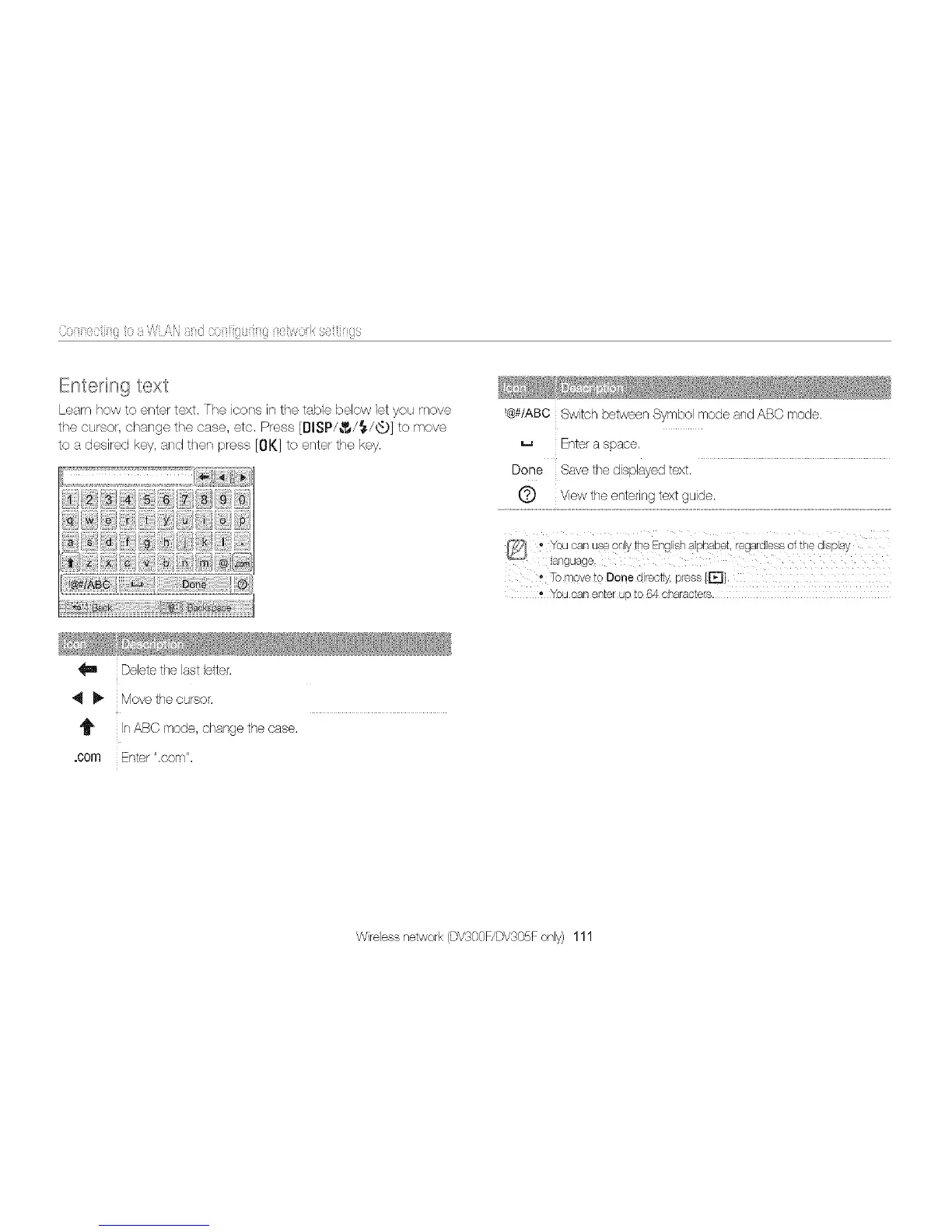Entedng text
Learn how to enter text, The icons in the table below let you move
the cursor, change the case, etc, Press [BISP/_/_./Q] to move
to a desired key, and then press [OK] to enter the key.
Deletethe last letter.
4 _" Move the cursor.
'_ In ABC mode, change the case.
.corn Enter",corn",
@#/ABC Switch between c nDc mo(seana ABC mode
Entera s 9ace
Done Save the d,_sayea text
C) v ew tne enter n; text { Joe
_ ° _ou can use ony tr-leEng sh alphabet, regara _ss :_fthe d spa_
anguage.
o Tc move to Done d ectly, press rE]]
* _ou can en;e_k ) to (54characters
F.
Wirelessnetwork(DV300F/DV30oFonly) 111