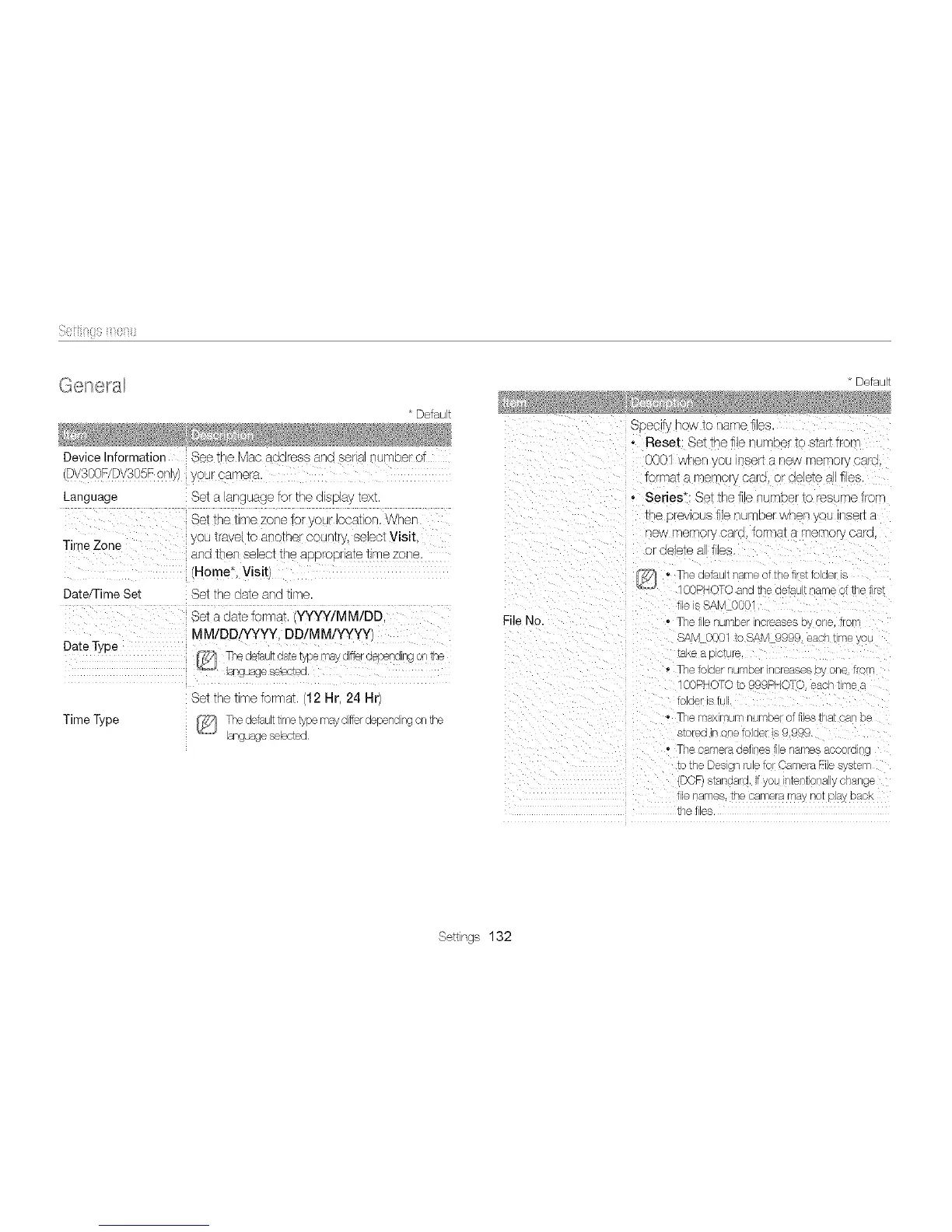Genera_
* Default
B_ • ....
Device Information See the Mac address and serial number of
(DV300F/DV305F only) your camera.
Language Set a language for the dis@ay text.
Set the time zone for yeur Iocati0n. When
(Home*, Visit)
Date/Time Set Set the date and time.
Set a date format (YYYY/M M/DD, File No.
M M/DD/YYYY, DD/M M!YYYY)
Date Type _ The dataut datetype mayd tier de sendng or the
<_"J bnguage selected.
Set the time format. (12 Hr, 24 Hr)
Time Type _ _e detaut time type maydtter depend nq on the
a]guage seected
* Default
Specil} ow to name files
Reset _etthefb numberto starttron
0001 when you nsert a new memo sarc
format a memory car@.or @@etea fi es
• Series*: Set Ihe fie num_}e to resur_Diron
-ne r Dvioustie numberw at- su nsert a
new memory ca { TOrl"/lata mer'nor_ca :
}r a@ete al] e8
• T _deta@tnameofthefi stfodeNs
IOOPHOTO and the defaut /arne of _neTrs_
tie sSA 000"
• The t e number 1creases oy one, tfor
S,_40001 to SAM 9999 eacn _l le yOL
raKea Dolure
• The toder number noreases % one tic
IOOPHOTO to 999PHOTO e_ sn_ le a
tdder stu
, Themaxmb ]umberotflesthatoanue
stored in one tolde s 9 999.
• Tie camera aeTnes ?1e names aocorc "/g
to the Des j ule tot Camera F ]e s},s_em
',DCF)standsd Ityou ntentona]Jychange
ne names me camera may no_pJaysac
[ne Tes
Settings 132