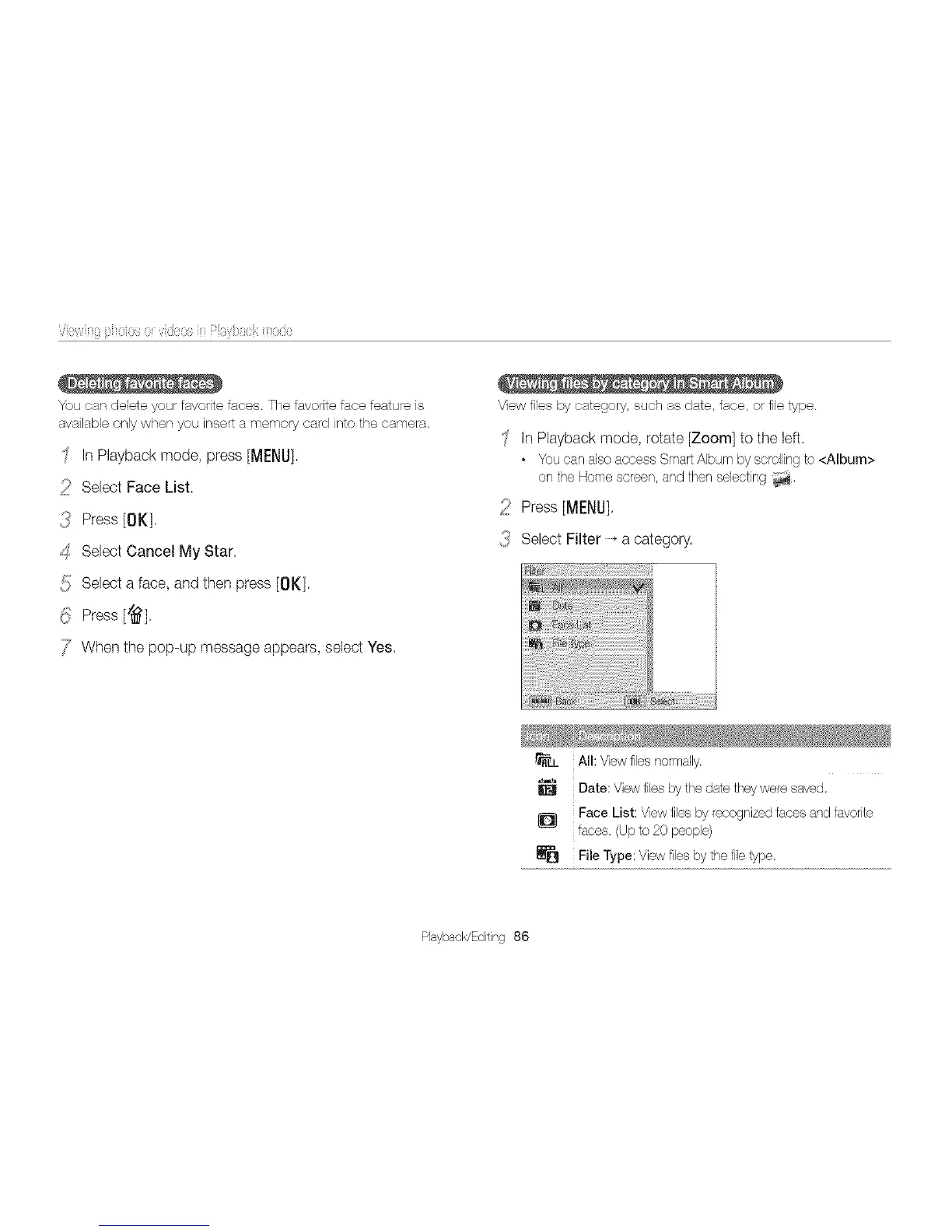{ { { {:{ }
You car/delete pur favorite faces. The favorite face feature is
available only when you insert a memory card into the camera.
In Playback mode, press [MENU],
_ii} Select Face List,
{<_ Press [OK]
_S SeJect Cancel My Star
_!; SeJect a face, and then press [OK],
_i_ Press [_1,
/ When the pop-up message appears, select Yes.
View files by category, such as date, face, or file type.
InPlayback mode, rotate [Zoom] to the left,
• YoucanalsoaccessSmartAlbumbyscrollingto<Album>
onthe Homescreen,andthenselecting_,
2 Press [MENU],
_ Select Filter * a category,
_L All: View files normally.
Jj]_ Date: View files by the date they were saved,
[] Face List: View files by recognized faces and favorite
faces. (Upto 20 people)
Fib Type: View files by the file type,
PlaybacWEditing 86