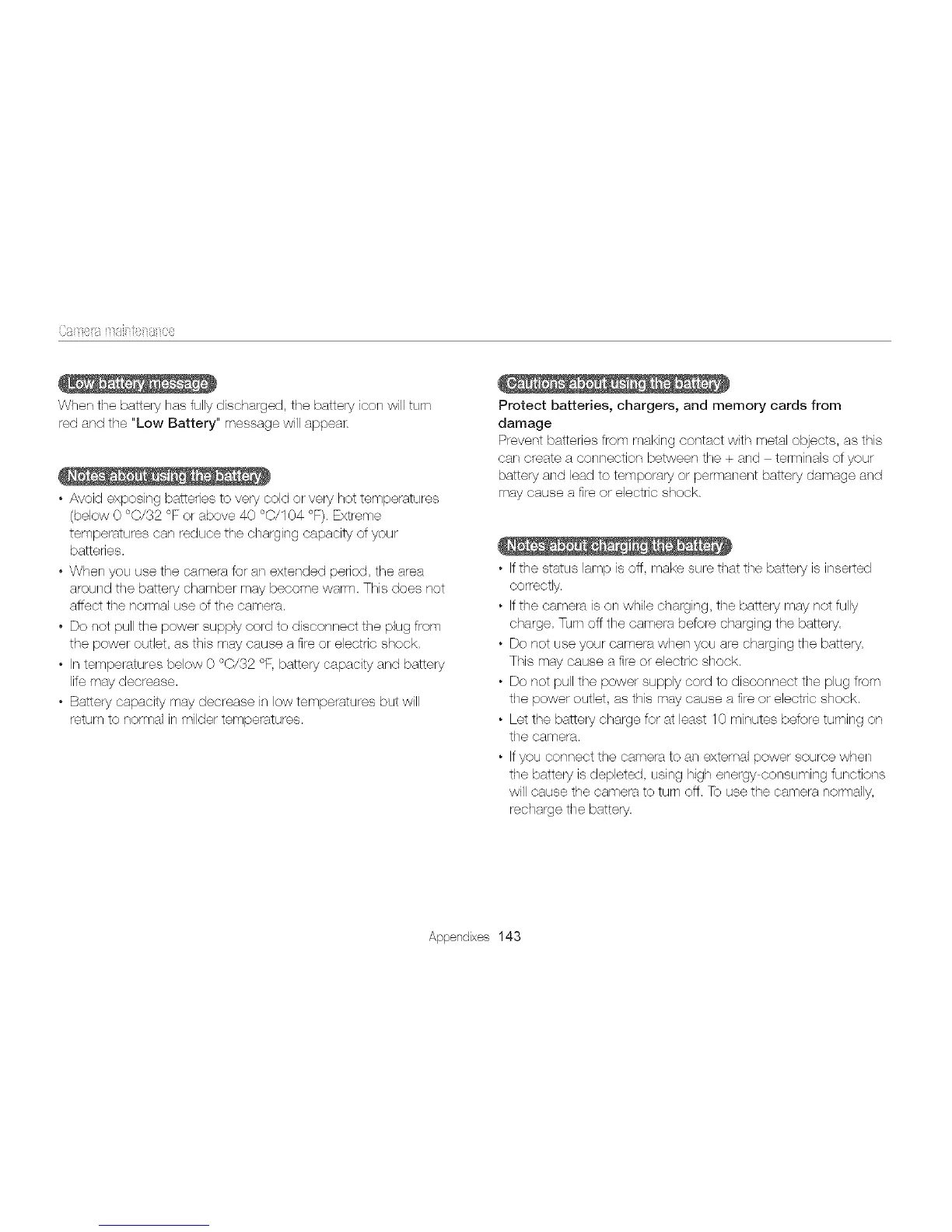Whenthebatteryhasfullydischarged,thebatteryiconwillturn
redandthe"LowBattery"messagewillappear.
•Avoidexposingbatteriestoverycoldorveryhottemperatures
(below0°0/32°Forabove40°0/104°F).E£reme
temperaturescanreducethechargingcapacityofyour
batteries,
•Whenyouusethecameraforanextendedpenod,thearea
aroundthebatterychambermaybecomewarm.Thisdoesnot
affectthenormaluseofthecamera,
•Donotpullthepowersupplycordtodisconnecttheplugfrom
thepoweroutlet,asthismaycauseafireorelectricshock,
•Intemperaturesbelow0°C/32°F,batterycapacityandbattery
lifemaydecrease,
•Batterycapacitymaydecreaseinlowtemperaturesbutwill
returntonormalinmildertemperatures.
Protectbatteries,chargers,andmemorycardsfrom
damage
Preventbatteriesfrornruakingcontactwithmetalobjects,asthis
carlcreateaconnectionbetweenthe+andterminalsotyour
batteryandleadtotemporaryorpermanentbatterydamageand
maycauseafireorelectricshock.
Ifthestatuslampi8off,makesurethatthebatteryisinserted
correctly,
Ifthecameraisonwhilecharging,thebatterymaynotfully
charge,Turnoffthecamerabeforechargingthebatte%
Donotuseyourcamerawhenyouarechargingthebattery,
Thismaycauseafireorelectncshock.
Donotpullthepowersupplycordtodisconnecttheplugfrom
thepoweroutlet,asthismaycauseafireorelectdcshock.
Letthebatterychargeforatleast10minutesbeforeturningon
thecamera,
Ifyouconnectthecameratoanexternalpowersourcewhen
thebatteryisdepleted,usinghighenergyconsumingfunctions
willcausethecameratoturnoff.Tousethecameranormally,
rechargethebattery.
Appendixes143