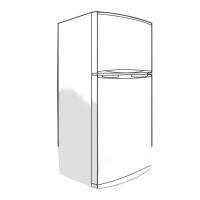Samsung Electronics 55
6. Remove the evaporator cover by pulling out the
bottom of the evaporator cover.
7. Remove the housing of wires from the center of the
cooling cycle unit and remove the terminal from the
geared motor.
8. Pull forward the insulating material of the cooling
cycle unit and remove the wire terminal and insulating
material.
9. Remove 2 screws securing refrigerator duct and pull it
out by following the arrow.
Remove 2 screws

