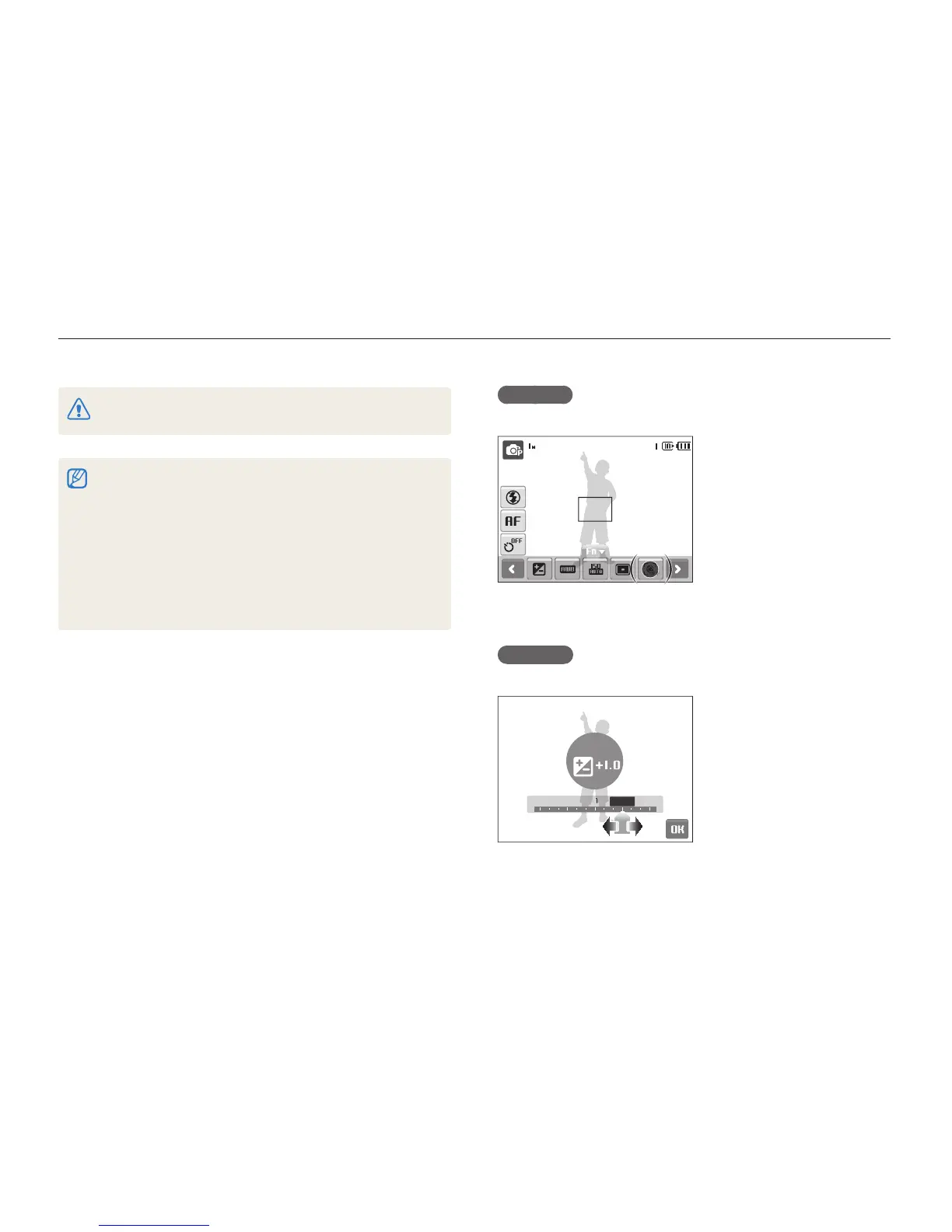Basic functions
16
Using the touch screen
Learn basic actions to use the touch screen. Use the supplied touch pen to touch or drag on the screen.
Touching
Touch an icon to select a menu or option.
Dragging
Drag left or right to scroll horizontally.
-2 -1 0 +2
+1
EV
Do not use other sharp objects, such as pens or pencils, to touch the screen.
Doing so may damage the screen.
When you touch or drag on the screen, discolourations will occur. It t
is not a malfunction but a characteristic of the touch screen. Touch or
drag lightly to reduce these annoying effects.
The touch screen may not recognise your touches correctly when:t
you touch multiple items at the same time -
you use the camera in high humidity environments -
you use the camera with an LCD protection film or another LCD -
accessory
If you touch the screen with your finger, the screen may not recognise t
your input.