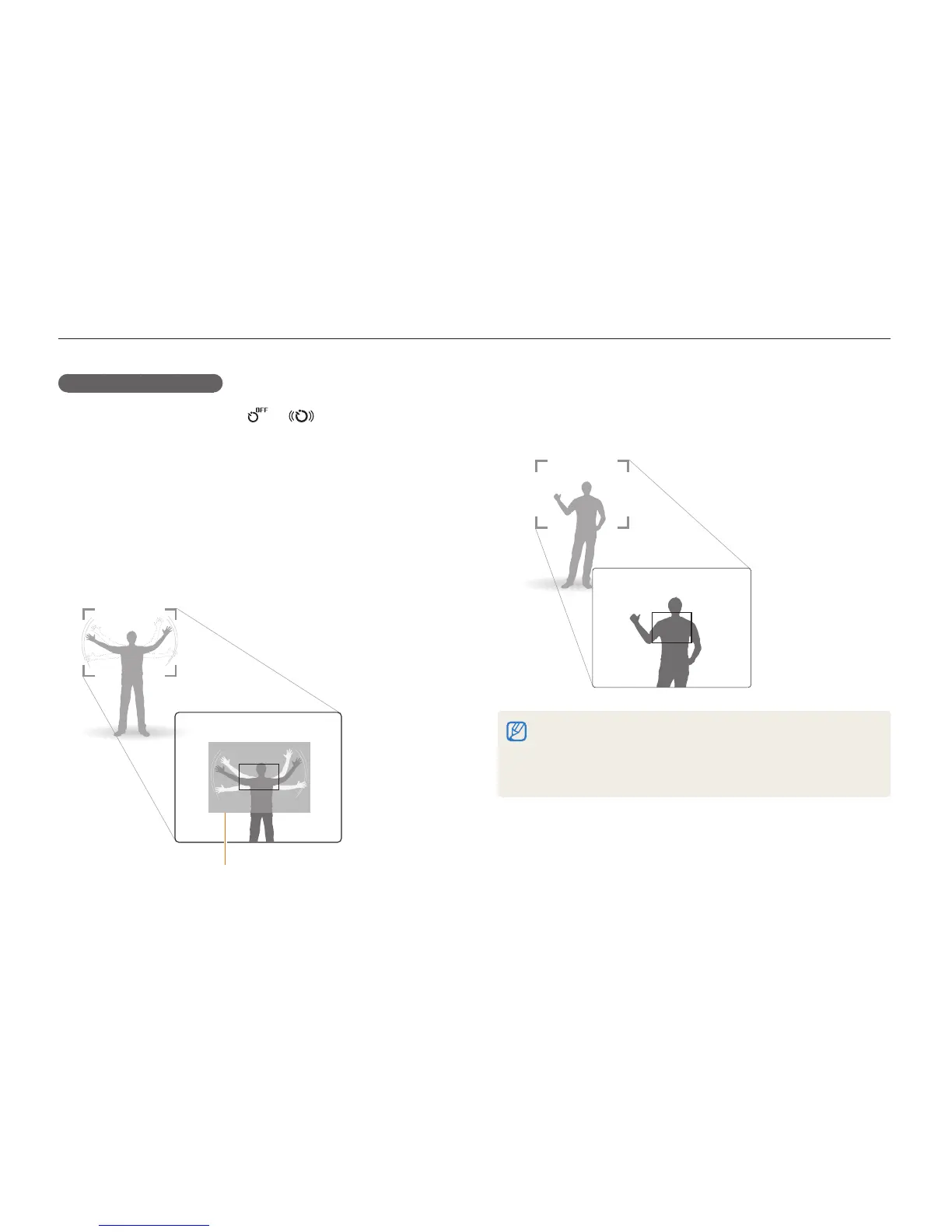Shooting options
44
Using the timer
Pose for your photo while the AF-assist light/timer lamp
5
is blinking.
The AF-assist light/timer lamp will stop blinking just before the t
camera automatically takes a photo.
The motion timer may not work when:
you are more than 3 m away from the camerat
your movements are too subtlet
there is too much light or backlightt
Using the motion timer
1
In Shooting mode, select .
Press [
2
Shutter].
Stand within 3 m from the camera within 6 seconds after
3
pressing [Shutter].
Make a motion, such as waving your arms, to activate
4
the timer.
The AF-assist light/timer lamp will start to blink rapidly when t
the camera detects you.
The detection range
of the motion timer