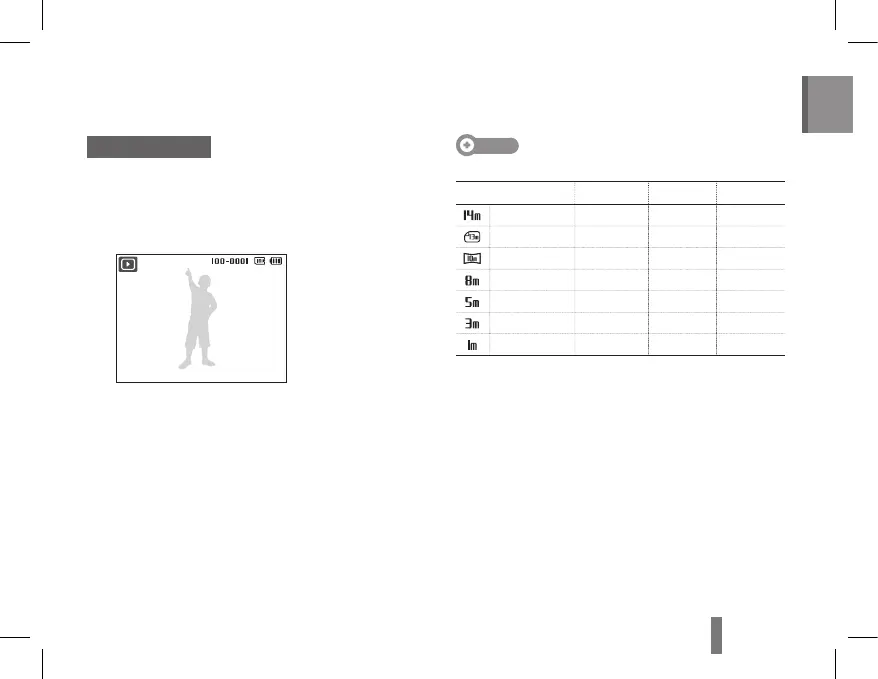Note
Number of photos by resolution (for 1 GB SD)
Resolution Super fine Fine Normal
4320 x 3240 129 240 292
4272 x 2848 154 255 321
4224 x 2376 183 291 367
3264 x 2448 232 391 510
2592 x 1944 412 583 824
2048 x 1536 600 802 965
1024 x 768 1,584 1,765 1,993
These figures are measured under Samsung’s standard
conditions and may vary depending on shooting conditions
and camera settings.
Viewing photos
Press [
1
P].
If the camera is off, it will turn on. ▪
Press [
2
F] or [t] to scroll through files.
Press and hold to view files quickly. ▪
Capturing photos or videos