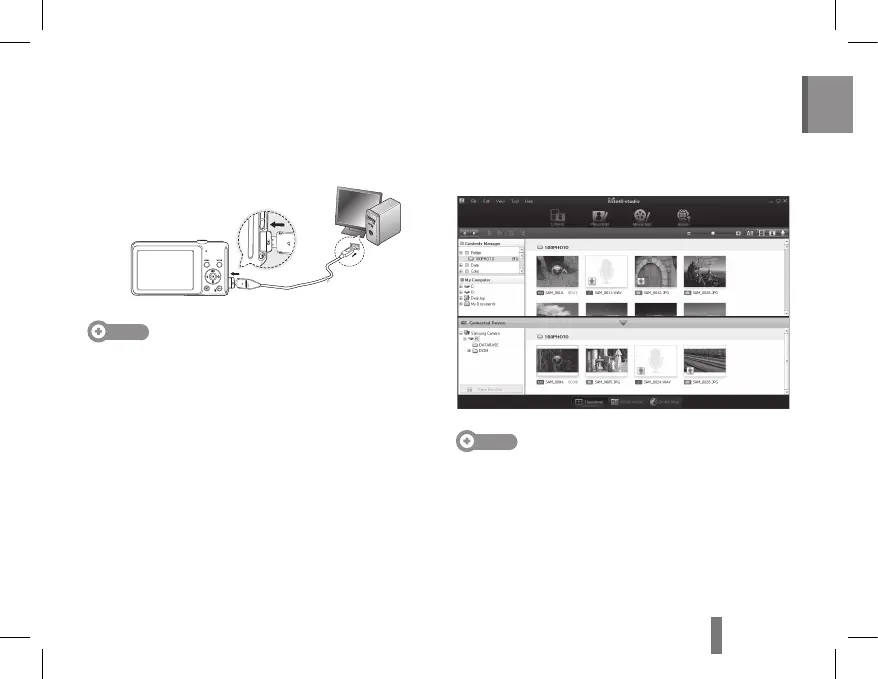Transferring files to a PC (Windows)
Connect the camera to your computer with the
1
USB cable.
Note
Make sure that the PC Software option is set to On in the
settings menu.
Turn on the camera.
2
The computer recognises the camera automatically. ▪
ForWindowsVista,select ▪ Run iStudio.exe from
the AutoPlay window.
Select a folder on your computer to save new
3
les.
Ifyourcamerahasnonewles,thepop-upwindow ▪
forsavingnewleswillnotappear.
Select
4
Yes.
Newleswillbetransferredtoyourcomputer. ▪
YoucannowusetheIntelli-studioprogram.
Note
About Intelli-studio
Intelli-studioisabuilt-inprogramthatallowsyoutoplay
backandeditles.Youcanalsouploadlestowebsites,
suchasFlickrorYouTube.