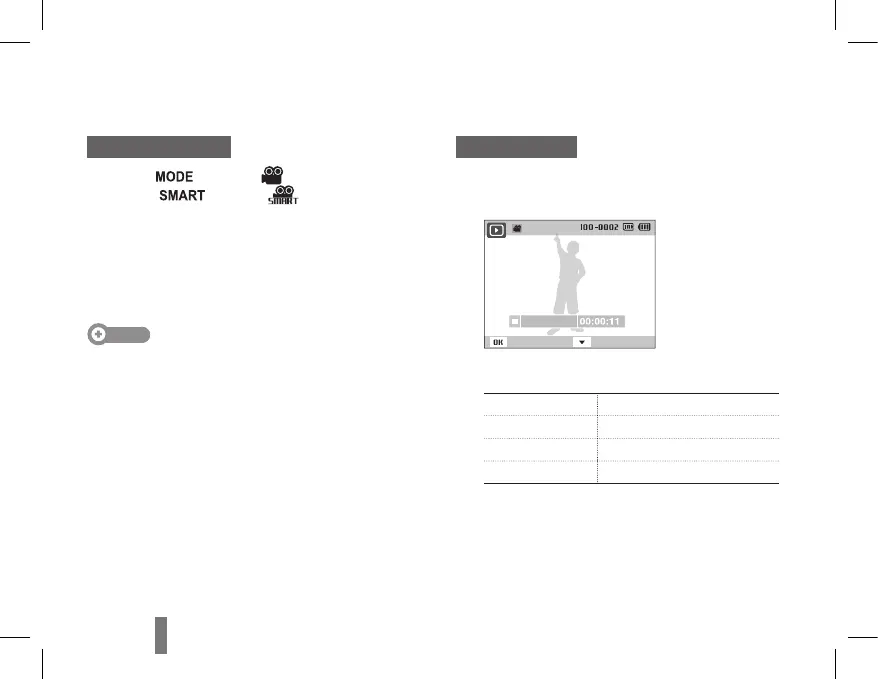Use the following buttons to control playback.
3
[F] Scan backward
[o] Pause or resume playback
[t] Scan forward
[Zoom] left or right Adjust the volume level
Recording a video
Press [
1
]toselect( ).
(Press[
]toselect( ).)
Align your subject in the frame.
2
Press [
3
Shutter].
Press [ ▪ o] to pause or resume.
Press [
4
Shutter] again to stop the recording.
Note
You can record video of up to 20 minutes in length.
Capturing photos or videos