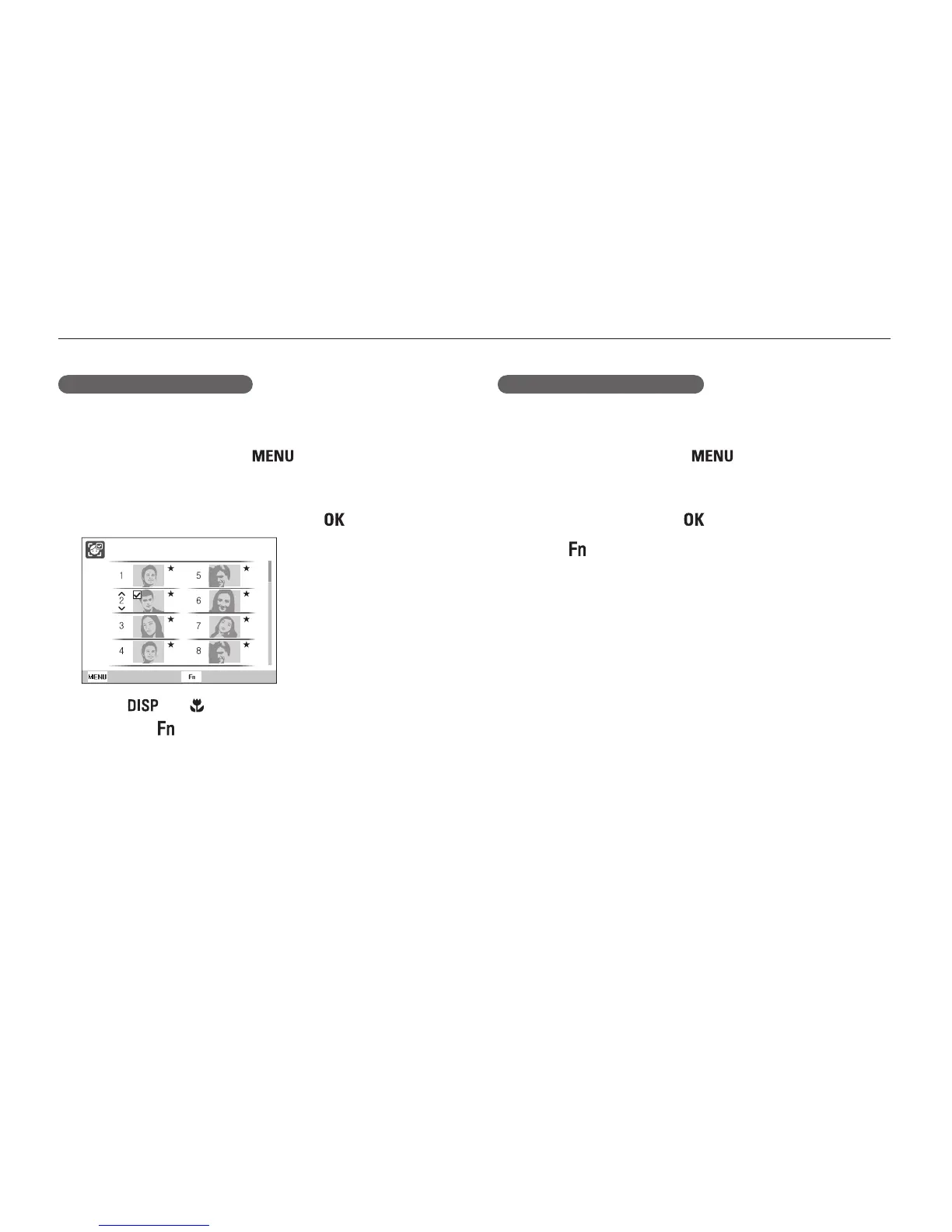Playback/Editing
64
Playing back
Ranking your favorite faces
You can rank your favorite faces. This feature is available only
when you use a memory card.
1
In Playback mode, press [ ].
2
Select File Options → Face List Edit → Edit Ranking.
3
Select a face from the list and press [ ].
SetBack
Face List Edit
4
Press [ ] or [ ] to change the ranking of the face,
and press [
].
Canceling your favorite faces
You can delete your favorite faces. This feature is available only
when you use a memory card.
1
In Playback mode, press [ ].
2
Select File Options → Face List Edit → Delete.
3
Select a face and press [ ].
4
Press [ ].
5
Select Yes.