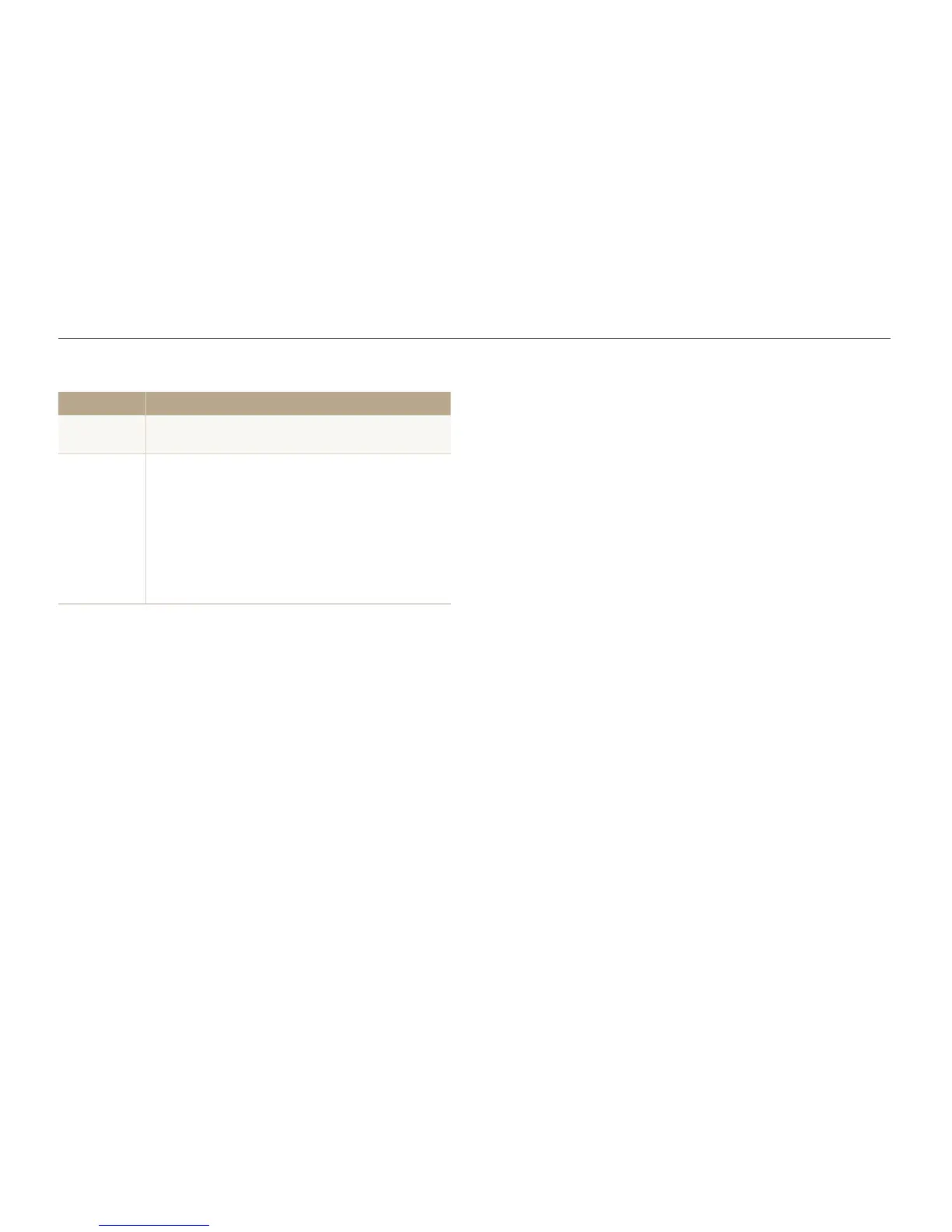Settings
90
Camera settings menu
Item Description
AF Lamp
Turn on an assistant light to help you focus in dark
places. (Off, On*)
USB
Select the function to use when you connect the
camera to a computer or printer via USB.
• Auto*: Set your camera to select a USB mode
automatically.
• Computer: Connect your camera to a computer
for transferring files.
• Printer: Connect your camera to a printer for
printing files.
* Default