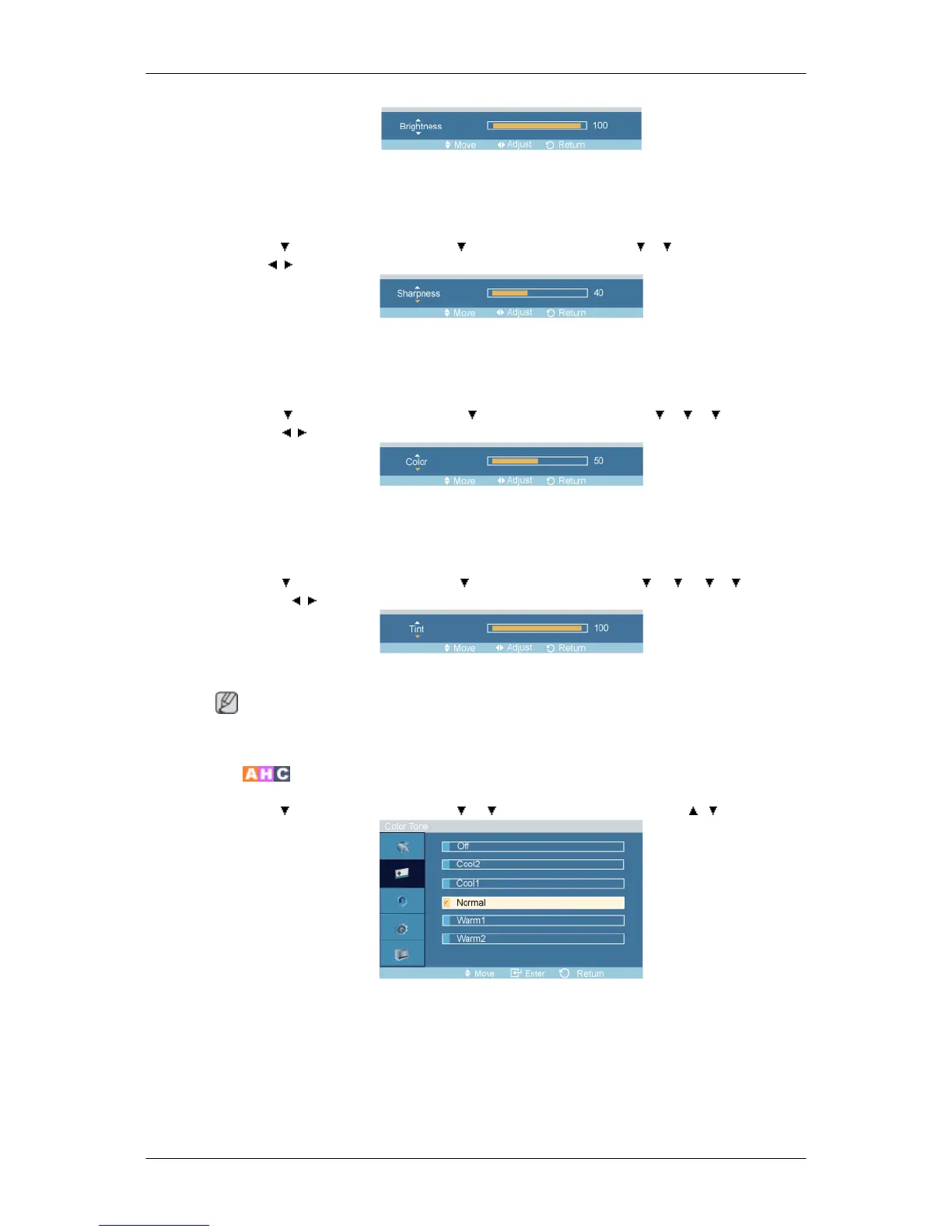Adjusts the Brightness.
Sharpness
MENU → → ENTER → [Picture] → → ENTER → [Custom] → → → ENTER → [Sharp-
ness] → , → ENTER
Adjusts the picture Sharpness.
Color
MENU → → ENTER → [Picture] → → ENTER → [Custom] → → → → ENTER →
[Color] → , → ENTER
Adjusts the picture Color.
Tint
MENU → → ENTER → [Picture] → → ENTER → [Custom] → → → → → ENTER
→ [Tint] →
, → ENTER
Adds a natural tone to the display.
Note
Tint function can be available just in NTSC system.
Color Tone
MENU → → ENTER → [Picture] → → → ENTER → [Color Tone] → , → ENTER
The color tones can be changed. The individual Color components are also user adjustable.
1. Off
2. Cool2
3. Cool1
Adjusting the LCD Display