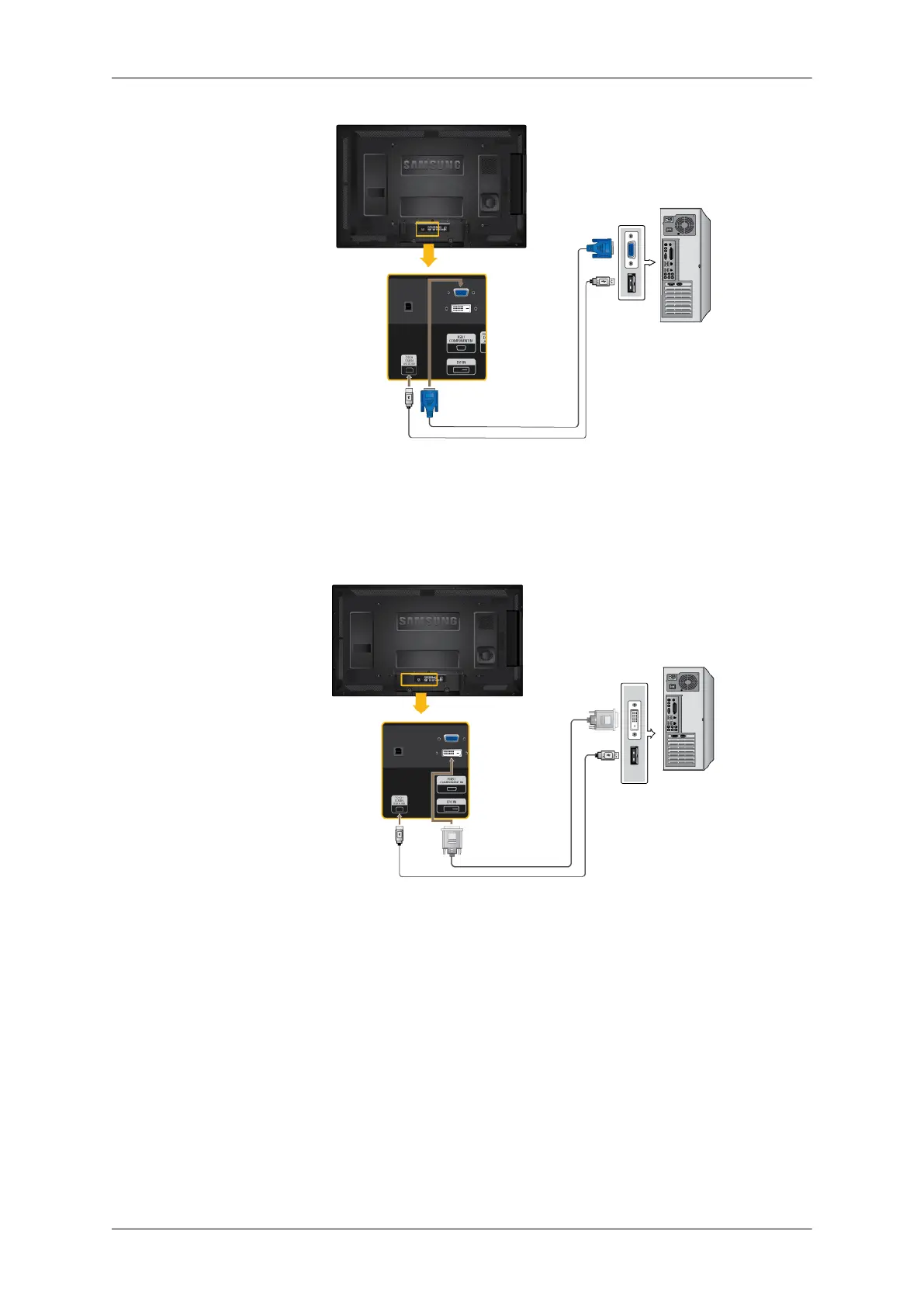• When the graphics card supports DVI (digital) output (via a DVI cable)
• Connect the [DVI IN] port of the product to the DVI port on your PC using the DVI cable.
• Connect the [TOUCH SCREEN USB HUB] port of the product to the USB port on your PC
using the USB cable.
• When the graphics card provides HDMI output
• Connect the [HDMI IN 1] / [HDMI IN 2] port of the product to the HDMI port on your PC
using the HDMI cable.
• Connect the [TOUCH SCREEN USB HUB] port of the product to the USB port on your PC
using the USB cable.
Connections