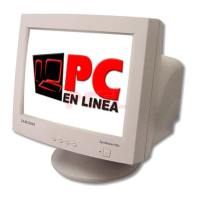M
Morgan MoranAug 15, 2025
Why does my Samsung SyncMaster 551s say "Sync. Out of Range"?
- CCassie NelsonAug 15, 2025
If you see "Sync. Out of Range" on your Samsung Monitor, it means the video card signal exceeds the monitor's maximum resolution and frequency. To fix this, adjust the maximum resolution and frequency to match what your monitor can handle.