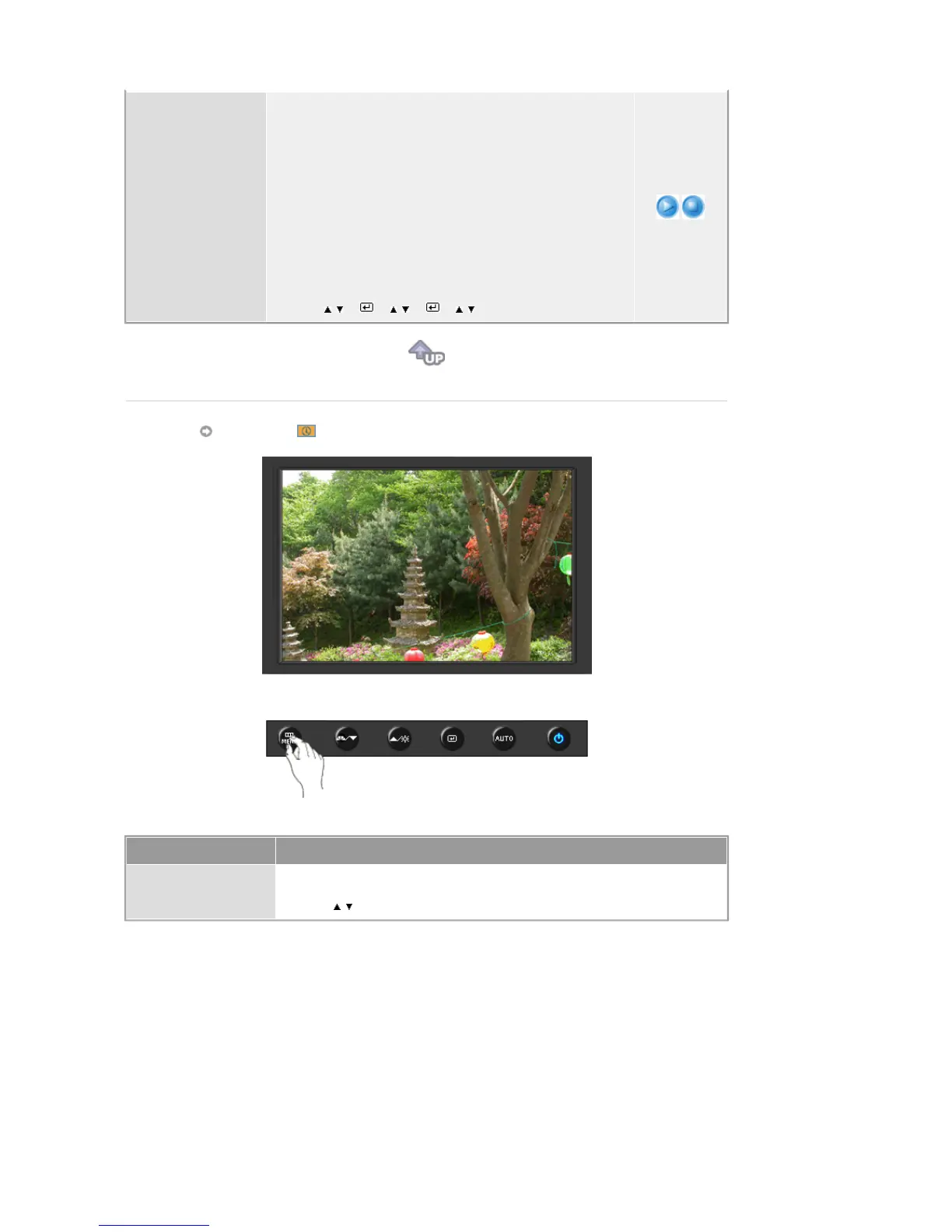RTA
panel so as to provide a sharper and more natural video
display.
[MENU
→
,
→
→
,
→
→
,
→
MENU]
RTA
On
: Activates the RTA function so that the panel
operates at a higher response speed than its
original speed.
RTA
Off
: Deactivates the RTA function so that the panel
operates at its original response speed.
(
Note
: If you turn the power off and on again after
switching RTA off, the RTA function is automatically
switched On (Factory Setting))
Information
Menu Description
Information
Shows a video source, display mode on the OSD screen.
[MENU → , → MENU]
