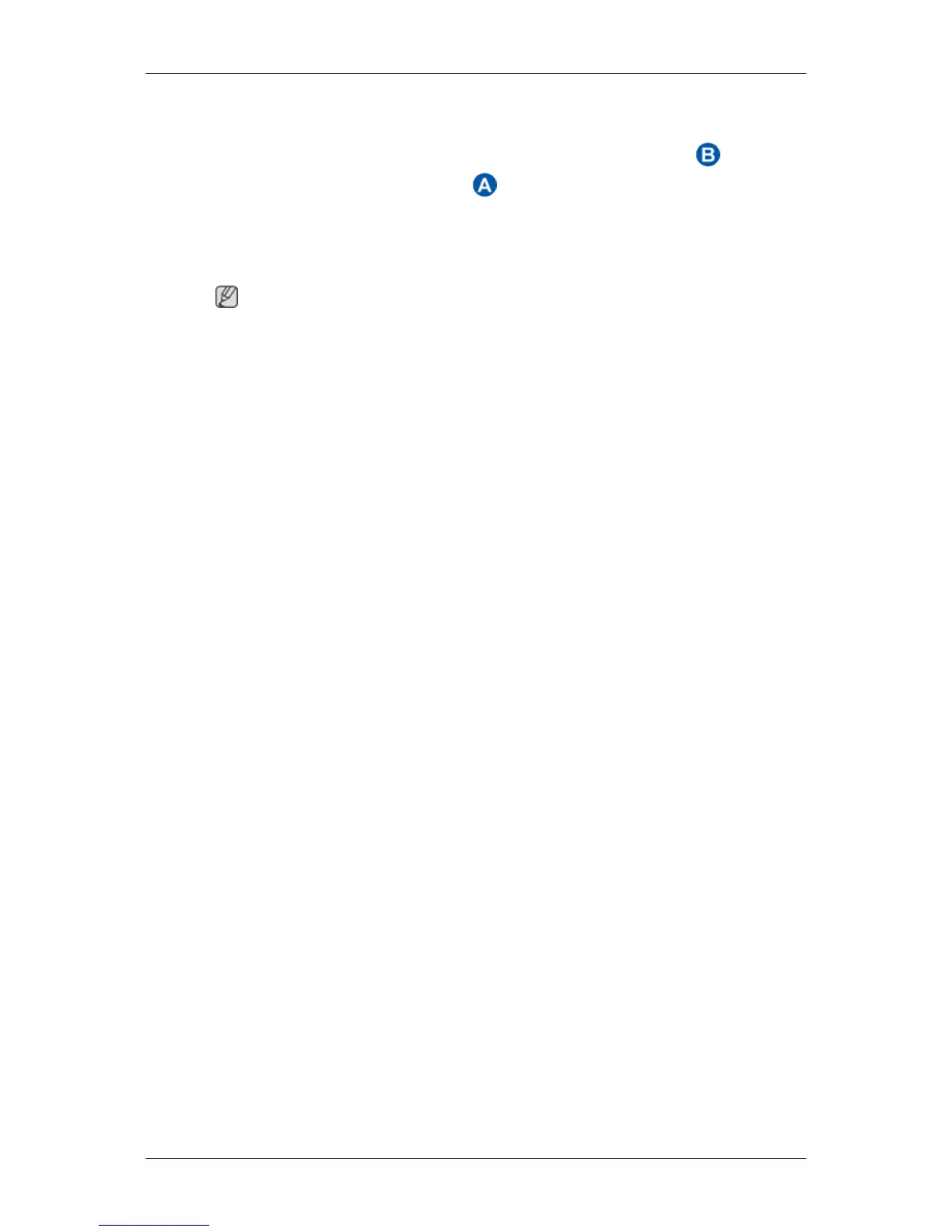Using the Anti-Theft Kensington Lock
1.
Insert
the locking device into the Kensington slot on the Monitor
and
turn it in the locking direction .
2. Connect the Kensington Lock cable.
3. Fix the Kensington Lock to a desk or a heavy stationary object.
Note
See Connecting Cables
for further information regarding cable connections.
Introduction