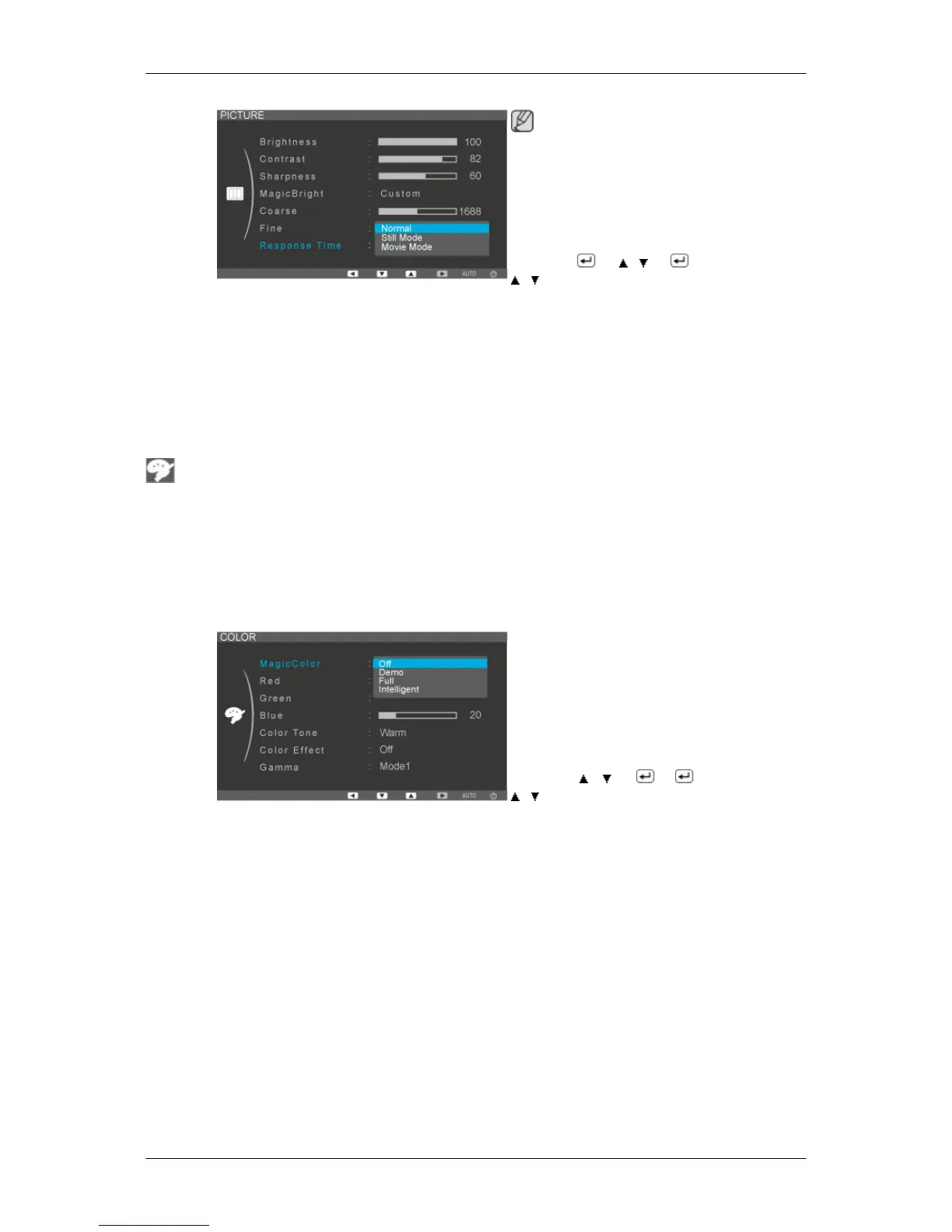Note
• If you are not watching a
movie, we recommend set-
ting the mode to Still
Mode or Normal.
MENU →
→ , → →
, → MENU
• Normal - Deactivates the Response Time function so that the panel operates at its orig-
inal response speed.
• Still Mode - This mode is the optimal mode for still screens, such as using a word pro-
cessor or surfing the internet.
• Movie Mode - This mode is the optimal mode for watching movies.
COLOR
(Not available in MagicBright mode of Dynamic Contrast.)
MagicColor
MagicColor is a new technology that Samsung has exclusively developed to improve digital
image and to display natural color more clearly without disturbing image quality.
MENU → , → → →
, → MENU
• Off - Returns to the original mode.
• Demo - The screen before applying MagicColor appears on the right and the screen after
applying MagicColor appears on the left.
• Full - Displays not only vivid natural color but also more realistic natural skin color with
clearness.
• Intelligent - Displays vivid natural color with clearness.
Red
Adjusts individual Red color balance.
The larger the number, the closer it is to red.
( Not available in MagicColor mode of Full and Intelligent. )
Adjusting the Monitor