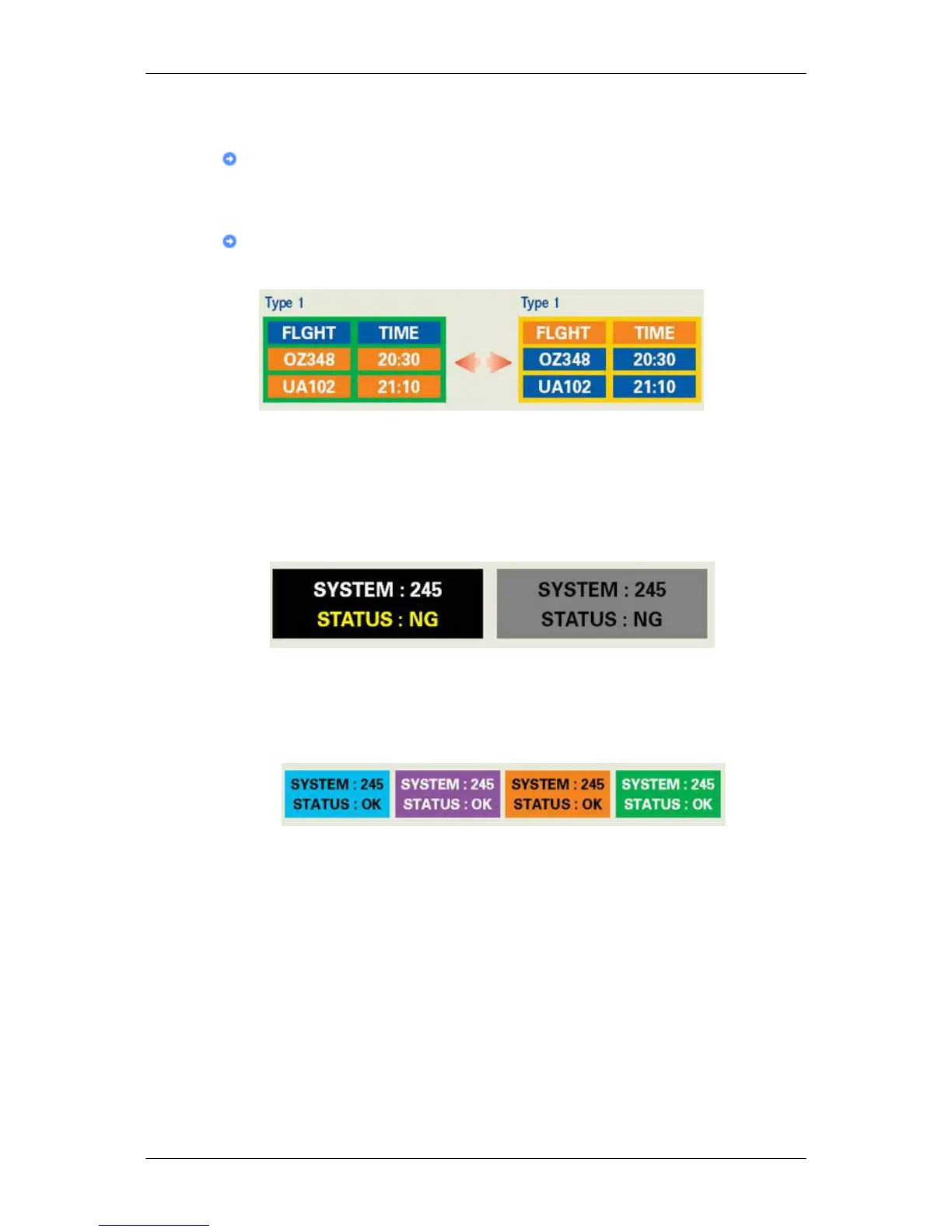Ex) Airports, Transit Stations, Stock Markets, Banks, and Controlling Systems We
recommend that you follow set up of your display system program as below:
Display Information together with Logo or Moving image cycle.
Ex) Cycle : Display Information for 1 hour followed by a Display Logo or moving
image for 1 minute.
Change the Color Information periodically (Use 2 different colors).
Ex) Rotate the Color Information with 2 colors every 30 minutes.
Avoid using a combination of characters and background color with large difference
in luminance.
Avoid using Grey colors, which can cause Image retention easily.
• Avoid: Colors with big difference in luminance (Black & White, Grey)
Ex)
• Recommended settings: Bright colors with little difference in luminance
• Change the characters color and background color every 30 minutes
Ex)
• Every 30 minutes, change the characters with movement.
Ex)
Information