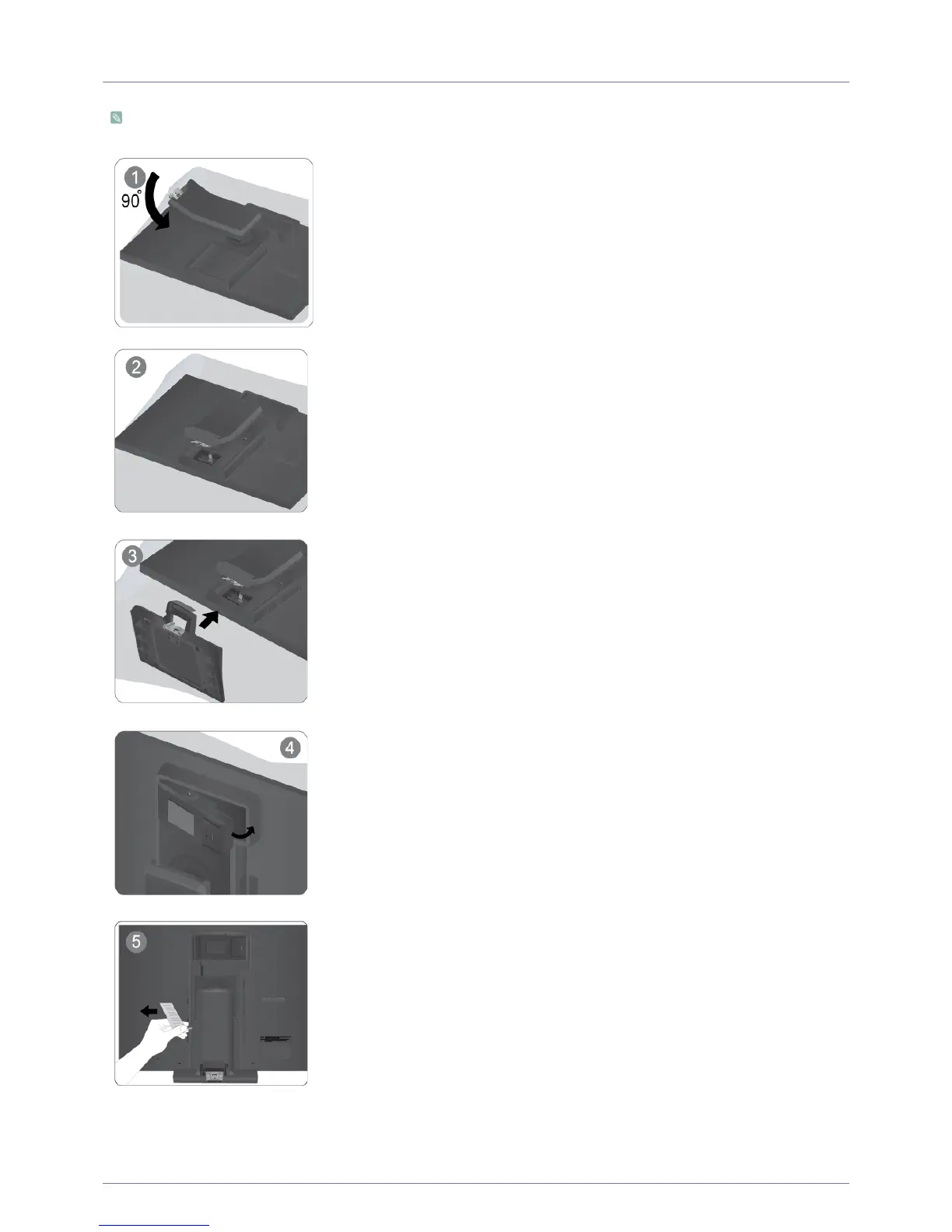2-2 Installing the Product
2-2 Installing the Stand
Before assembling the product, place the product down on a flat and stable surface so that the screen is facing downwards.
Place a soft cloth over the table to protect the product and place the product onto the
cloth so that the front of the product is facing downwards.
Rotate the stand-body following the arrow as shown
Check if the stand-body had rotated to the right location as shown.
Push the stand-base into the stand-body following the arrow as shown,when you heard a
sound "click" then you had fixed the stand-base rightly.
Install the adapter into the recess on the back cover of the monitor as shown.
Stand the set on base and remove the pin.
