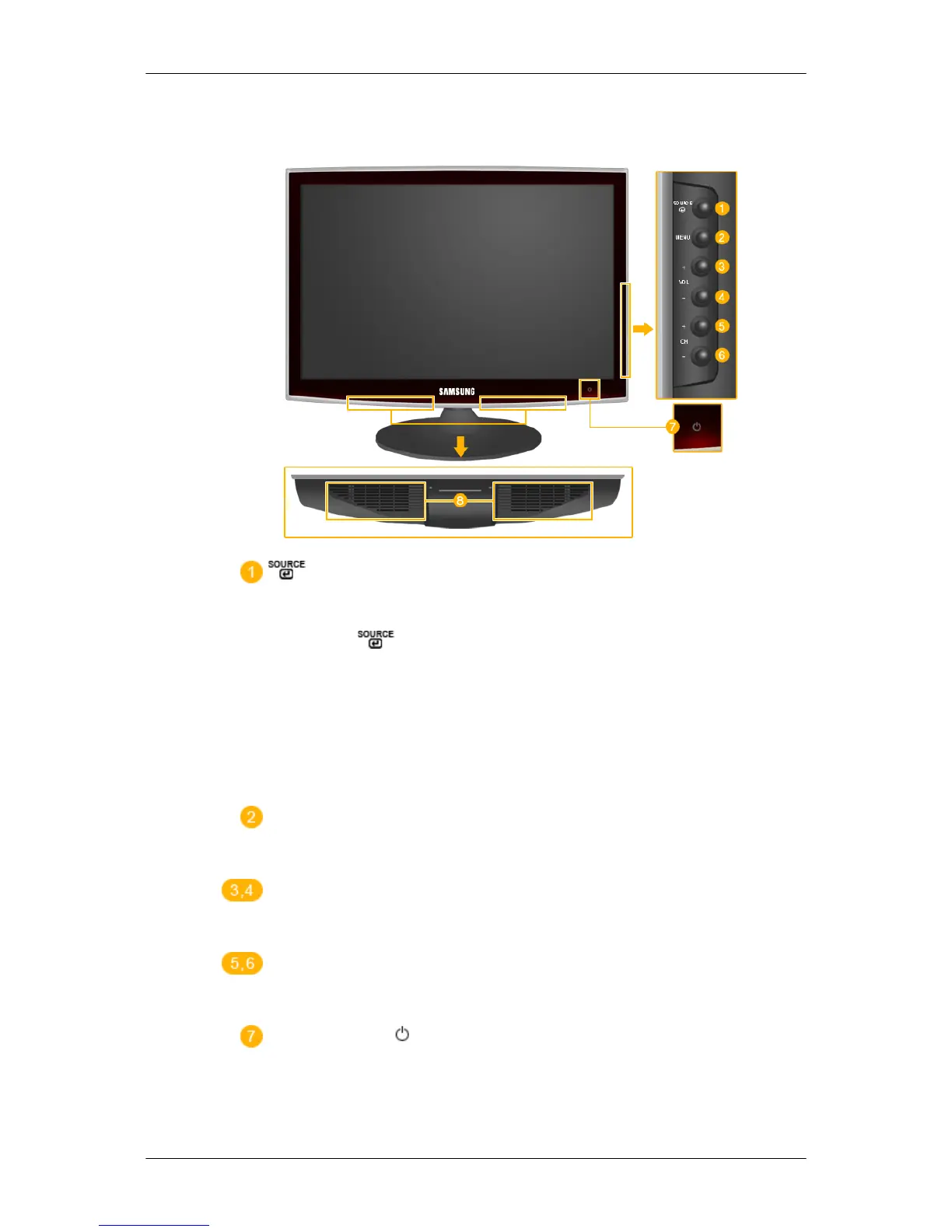Su monitor
Parte delantera
Activa un elemento resaltado del menú.
Pulse el botón ' ' para cambiar la fuente de la señal de entrada.
El cambio de fuente sólo se permite en dispositivos externos conectados al pro-
ducto a la vez.
Para cambiar el modo de la pantalla:
[PC] → [DVI] → [TV] → [Componente] → [HDMI1] → [HDMI2]
>> Haga clic aquí para ver un clip de animación
MENU
Utilice este botón para abrir el menú de la pantalla y para salir de él o para cerrar
el menú de ajuste de la pantalla.
- VOL+
Se mueve de un elemento de menú a otro horizontalmente o ajusta los valores
seleccionados del menú. Ajusta el volumen de audio.
- CH +
Se mueve de un elemento de menú a otro verticalmente o ajusta los valores selec-
cionados del menú. En el modo TV/DTV, selecciona los canales TV/DTV.
Botón de encendido [ ]
Utilice este botón para encender o apagar el producto.
Introducción
