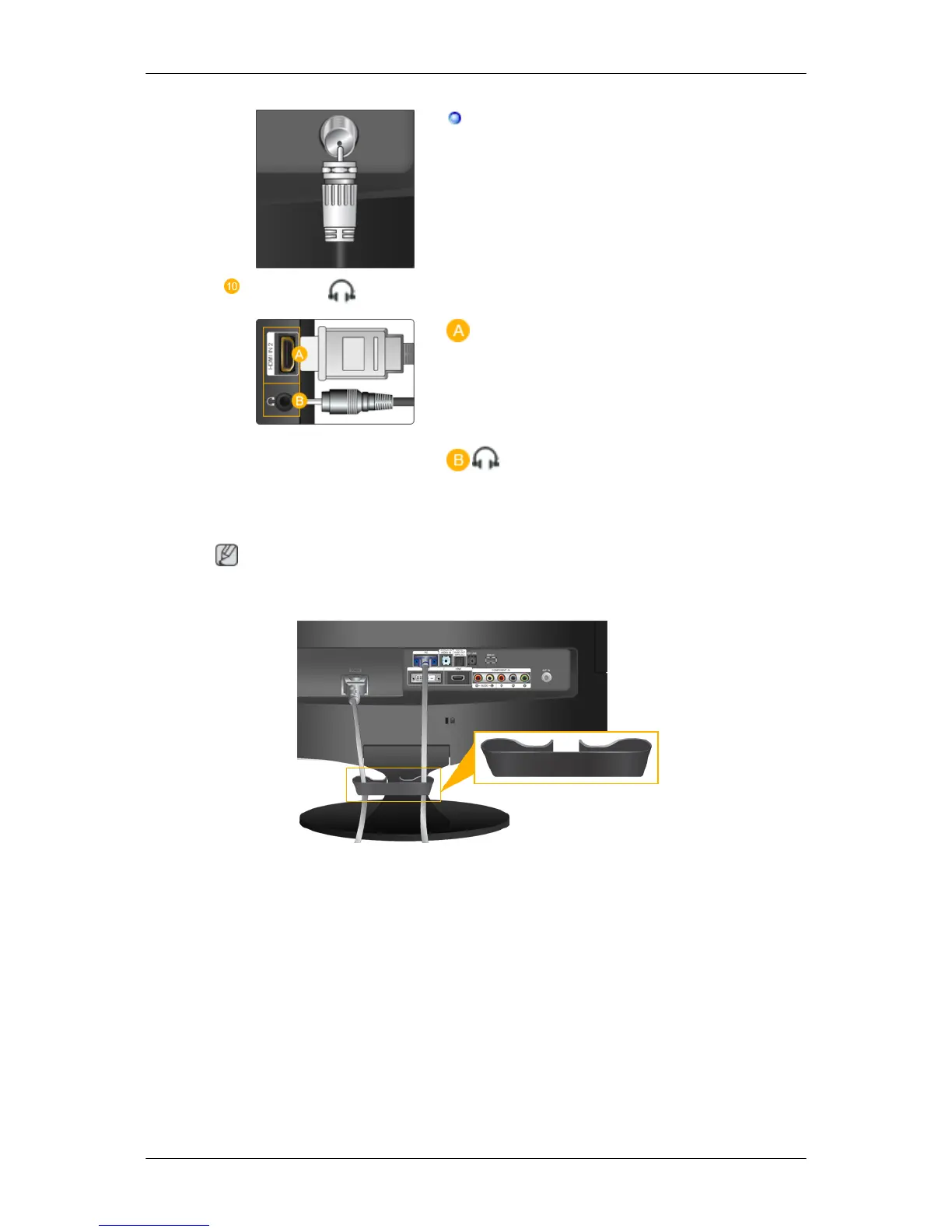Conecte el cable de CATV o el de la antena
del televisor al puerto "ANT IN" de la parte pos-
terior del producto. Utilice un cable de antena de
televisor (se vende por separado) como cable de
antena.
HDMI IN 2 /
HDMI IN 2
Mediante un cable HDMI conecte el terminal
[HDMI IN 2] de la parte posterior del producto
con el terminal HDMI del dispositivo de salida
digital.
Conecte los auriculares al terminal de conexión
del auricular.
Nota
Consulte Conexión de cables para obtener más información acerca de los cables de conexión.
Anillo de sujeción del cable
• Fije los cables mediante el anillo de sujeción, como se muestra en la ilustración.
Mando a distancia
Introducción
