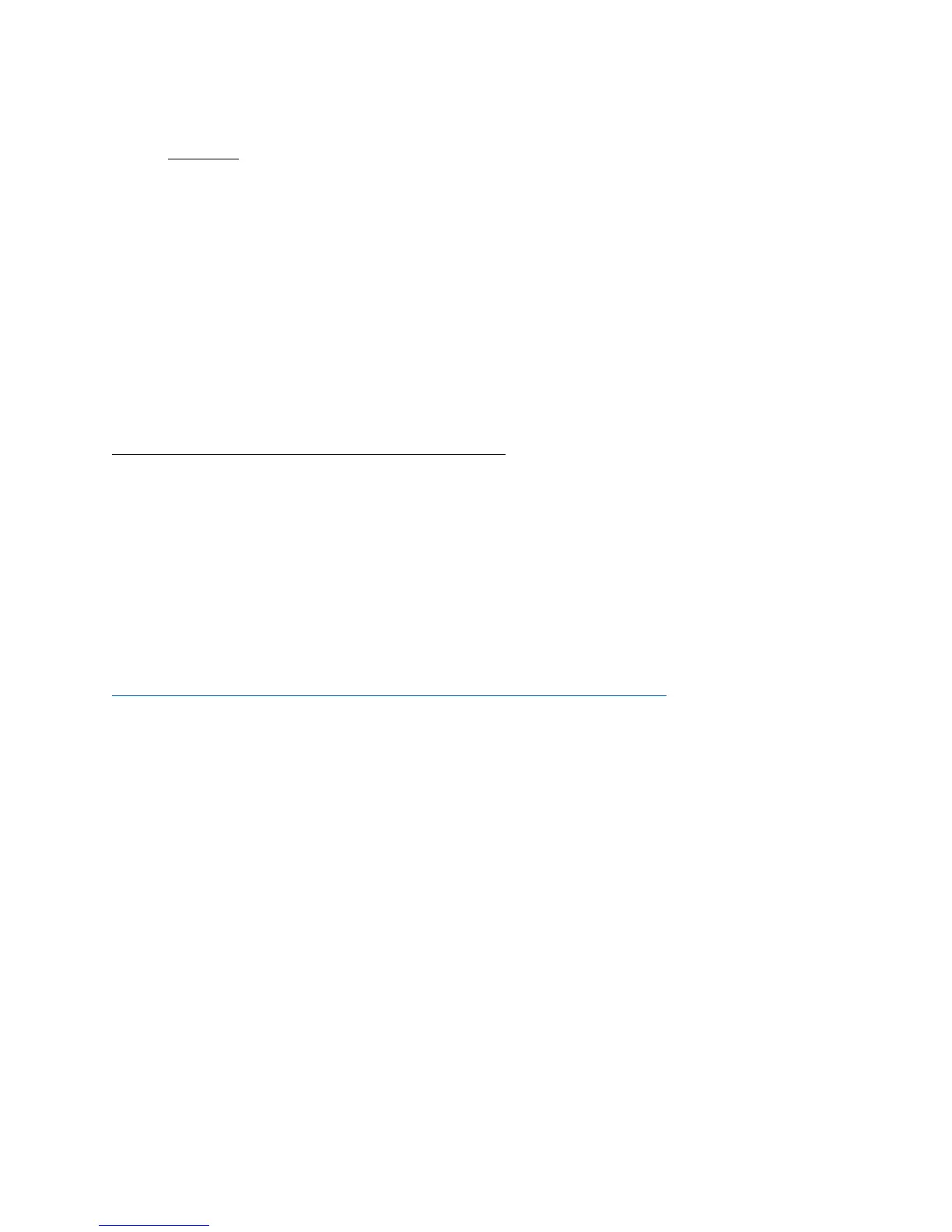13. In case you lose your password!
Be careful: after 10 retries using a wrong password, your device will be locked. You can contact
Customer Service of Samsung in the Netherlands for help, phone : (0031) 088-9090100
They can help you to format your drive so that it will be usable again but your data cannot be
retrieved.
How to create a strong password?
When you create your password make sure that it contains at least 8 characters, combine letters (maybe
one capital) with numbers and symbols. Select something memorable to you but do not use your own
name or the name of your computer.
And: of course make sure you remember your password !
Examples of strong passwords Examples of weak passwords
Secret#2016! Justin1994
\Pe21.k- DadJohan
{Ican2_3* 12345678
For more FAQs about your SSD drive see:
http://www.samsung.com/semiconductor/minisite/ssd/support/faqs-portable.html
3