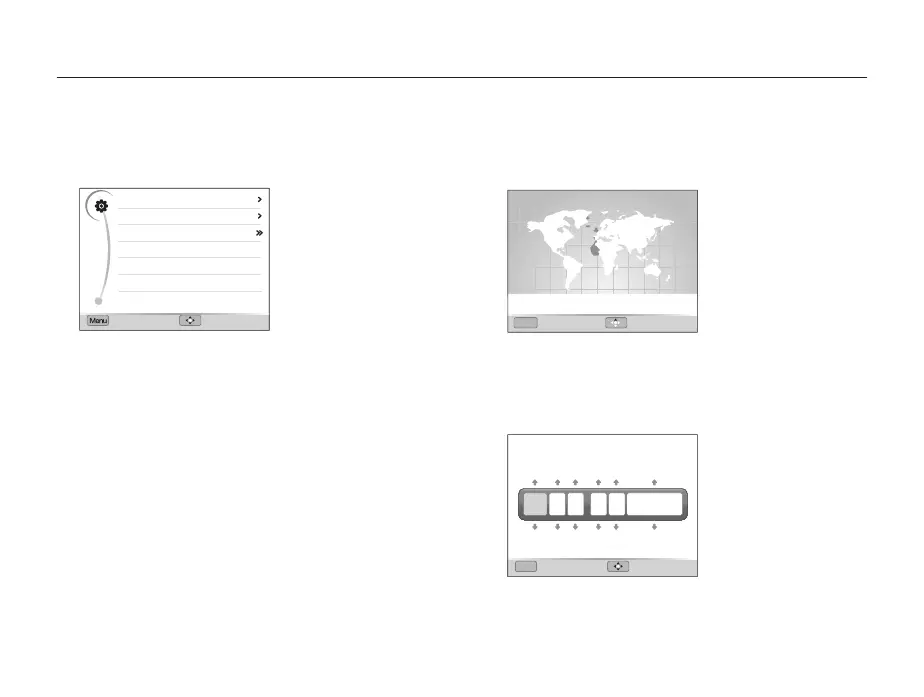Basic functions
22
Performing the initial setup
When the initial setup screen appears, follow the steps below to configure the camera's basic settings.
Press [
6
F
] or [
I
] to select a time zone, and then press
[
o
].
To set the daylight-saving time, press [t
D
].
Menu
London
[GMT +00:00] 2010/01/01 10:00 AM
n
Back DST
Press [
7
D
] or [
c
] to select Date & Time
(Date & Time), and then press [
I
] or [
o
].
Press [
8
F
] or [
I
] to select an item.
Menu
2010
Year Month Date Hour Min
01 01 10: 00
Off
Exit Move
Press [
9
D
] or [
c
] to set the date and time or select a
date format, and then press [
o
].
Press [
1
POWER].
The initial setup screen appears when you turn on the camera t
for the first time.
Language
Time Zone
Date & Time
English
London
Exit Move
2010/01/01
Press [
2
I
] to select Language, and then press [
I
]
or [
o
].
Press [
3
D
] or [
c
] to select a language, and then press
[
o
].
Press [
4
D
] or [
c
] to select Time Zone (Time Zone),
and then press [
I
] or [
o
].
Press [
5
D
] or [
c
] to select Home (Home), and then
press [
o
].
