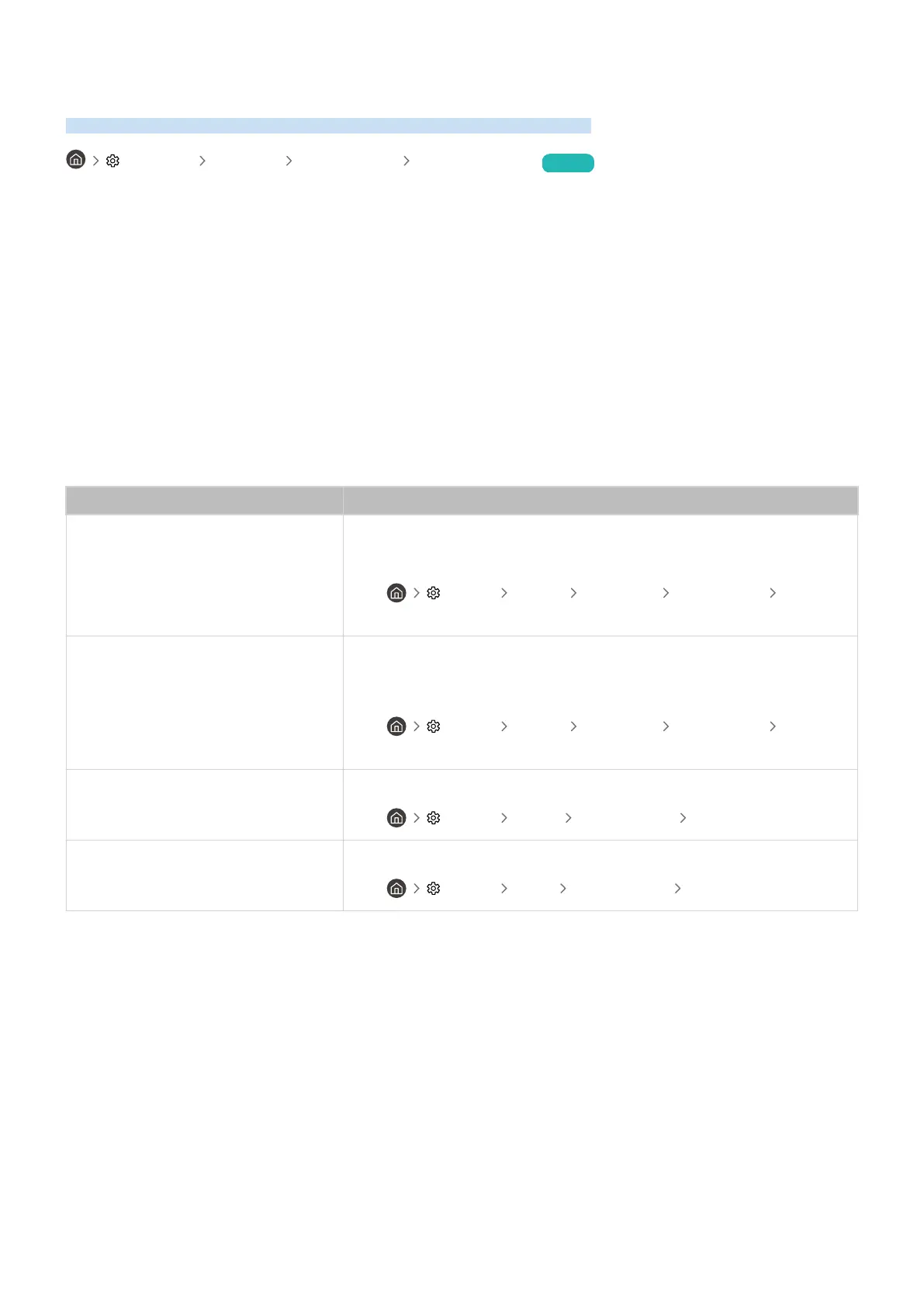Diagnosing TV operational issues
You can diagnose issues with your TV and Smart Hub and run reset functions.
Settings Support Device Care Self Diagnosis Try Now
You can use the Picture Test to help diagnose video issues and the Sound Test to diagnose sound issues. You can
also view signal strength information for over-the-air digital signals, test the Smart Hub Internet connection, and
run the Smart Hub and TV factory reset functions.
• Picture Test
• Sound Test
• HDMI Troubleshooting
• Signal Information
• Smart Hub Connection Test
• Reset Smart Hub
The problem Try this!
Cannot select Signal Information in Self
Diagnosis.
Verify that the current channel is a digital channel.
Signal Information is only available for digital channels.
• Settings Support Device Care Self Diagnosis Signal
Information
Reset Smart Hub
Resets all Smart Hub settings to their factory defaults and deletes all
information related to Samsung accounts, linked service accounts, Smart Hub
service agreements, and Smart Hub applications.
• Settings Support Device Care Self Diagnosis Reset
Smart Hub
Reset picture
Resets current picture settings to the default settings.
• Settings Picture Expert Settings Reset Picture
Reset sound
Resets current sound settings to the default settings.
• Settings Sound Expert Settings Reset Sound
- 119 -
