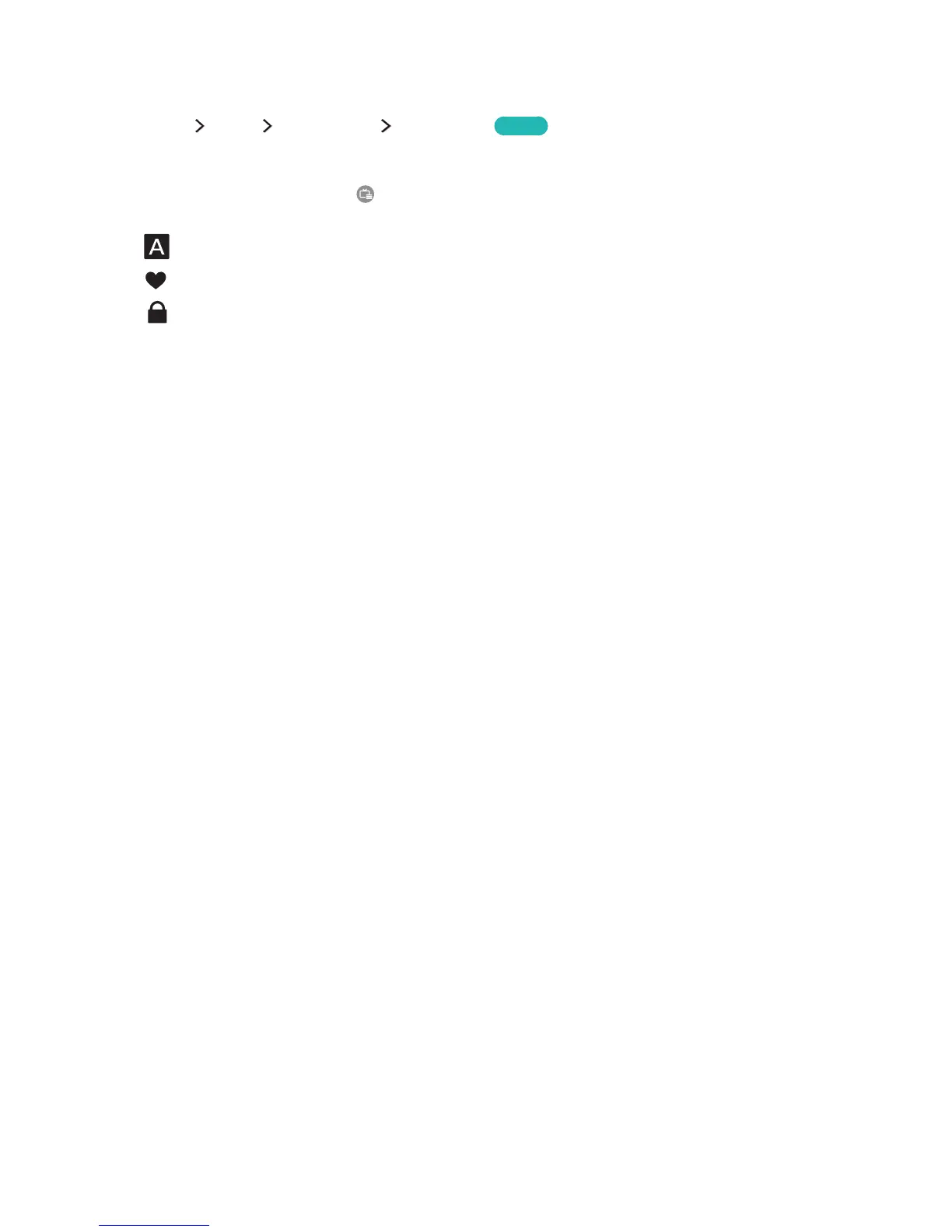Using the Channel List
(MENU/123) MENU Broadcasting Channel List
Try now
By using the Channel List, you can change the channel or check programmes on other digital channels
while watching TV. To display the Channel List, place a finger on the POINTER button on the Samsung
Smart Control, and then select the
icon that appears at the right side of the screen.
The Channel List screen contains the following icons:
–
: An analogue channel
–
: A favourite channel
–
: A locked channel
Press the left directional button. The following options are available:
"
The available options may differ with the broadcast signal.
●
History
Displays a list of channels that you viewed recently.
●
Add a New List
Allows you to create a new channel list by adding channels from a favourites list.
"
This option is available only if you have registered one or more channels to at least one favourites list.
●
All / Free / Analogue / Data/Other / TV / Radio / Scrambled / Favourites 1 ~ Favourites 5
Displays the selected channel list.
