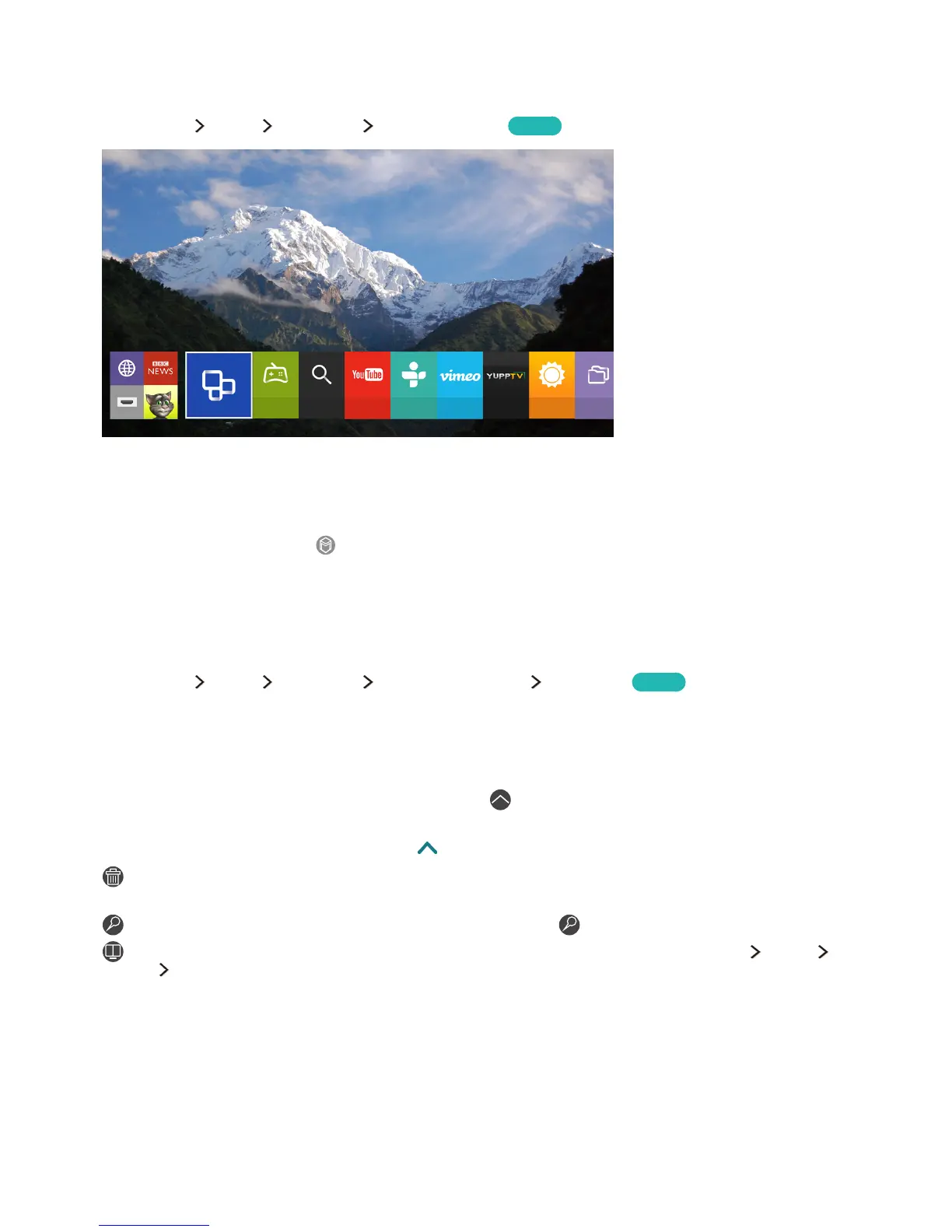Smart Hub
(MENU/123) MENU Smart Hub Open Smart Hub
Try now
Recent Featured
GAMES Search YouTube TuneIn Vimeo YuppTV AccuWeat... MY CO...
APPS
"
The image may differ with the specific model and area.
You can surf the web, download apps with Smart Hub. In addition, you can enjoy photo, video, and
music files stored on external storage devices. Place a finger on the POINTER button to display the
pointer on the screen. Select
at the bottom of the screen to launch Smart Hub.
"
To run Smart Hub while you are using a service provided by Smart Hub, go to the same path as described
above.
Launching Smart Hub automatically
(MENU/123) MENU Smart Hub Auto-Start Settings Smart Hub
Try now
You can start Smart Hub automatically when you turn on the TV.
Removing or pinning an item in the Recent group
To remove or pin an item in the Recent group, select that appears above the item. The following
icons are available.
"
On the standard remote control, press the button.
: Deletes the item. Although you remove an item from the Recent group, it is not removed from
your TV.
: Pin the item to the first position. To unpin the item, select again.
: Runs the item in a multiple screen with the Multi-Link Screen function. ((MENU/123) MENU
Picture Open Multi-Link Screen)
"
This icon may not be displayed depending on the item.
