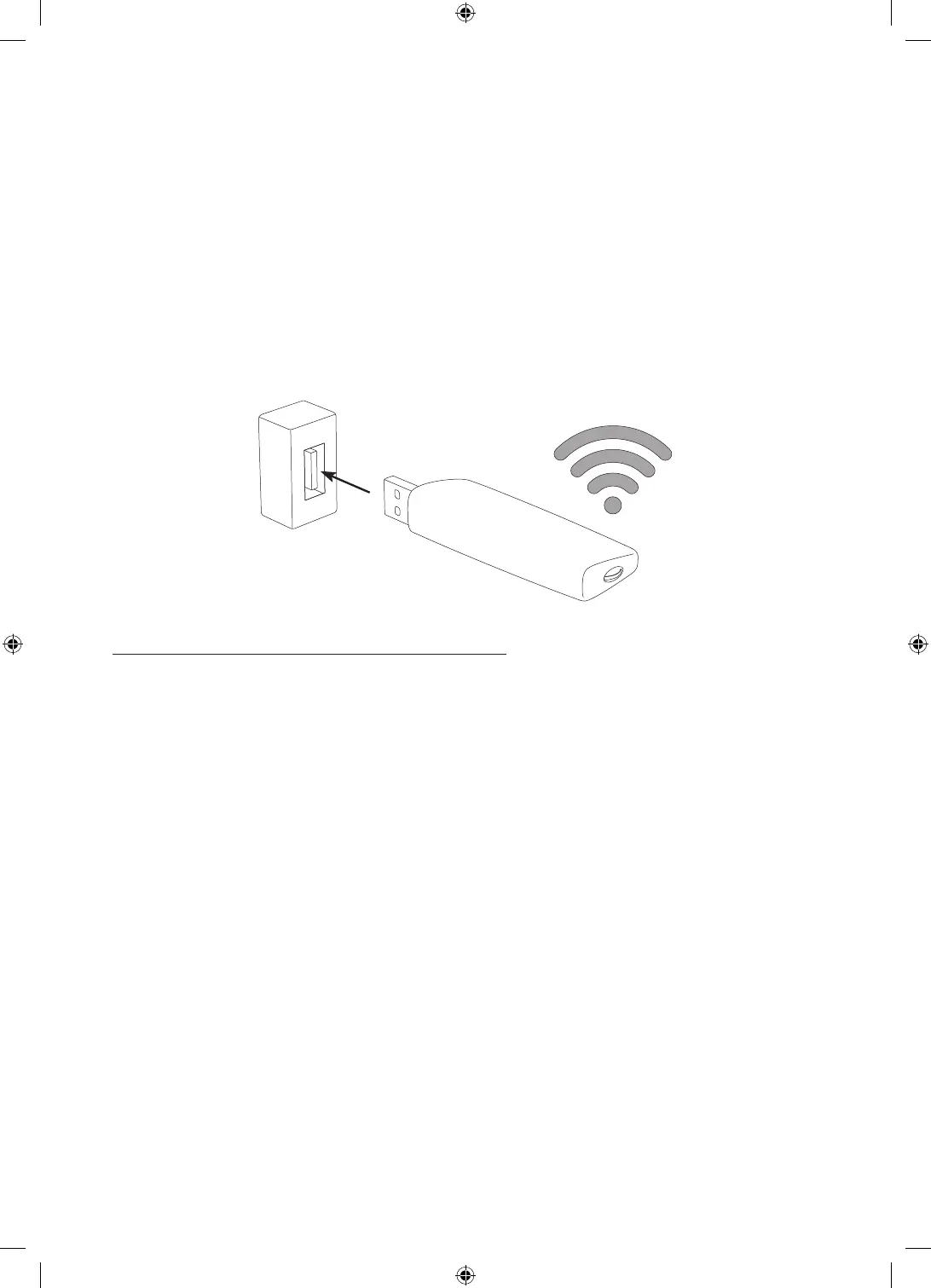English - 15
Mobile Network
Depending on the model or geographical area.
While connecting to the mobile network, some functions might be unavailable.
Refer to the following diagram and insert the Mobile Dongle into the USB port. The Mobile Dongle must be
connected to the TV in order to connect to the mobile network. However, the Mobile Dongle is sold separately
and is not available from Samsung.
If you have any problems using online services, please contact your Internet service provider.
• When you use a large mobile dongle(Data Card), USB devices may not work properly due to interferences
among the USB ports, or the wireless network may not work properly due to interferences from the
peripherals and surroundings. In this case, use a USB extension cable to connect a large mobile dongle to a
USB port.
Supported mobile service providers and Model No
For more information, refer to the e-Manual.
