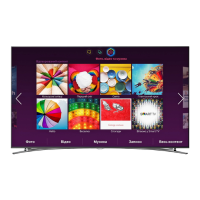What to do if Samsung LED TV picture is distorted after HDMI IC check?
- EelizabethwrightAug 3, 2025
If your Samsung LED TV picture is distorted and the HDMI IC check reveals no issues, inspect the HDMI source or HDMI jack.
What to do if Samsung LED TV picture is distorted after HDMI IC check?
If your Samsung LED TV picture is distorted and the HDMI IC check reveals no issues, inspect the HDMI source or HDMI jack.
How to fix no video on Samsung LED TV?
To resolve the 'No Video' issue on your Samsung LED TV, replace the T-CON board.
Safety, servicing, and ESD precautions to prevent damage and electrical hazards.
Precautions to follow before and during servicing the TV unit.
Techniques to reduce component damage from static electricity during handling.
Safety measures to follow during the installation process of the product.
General and detailed specifications for various features and components of the TV.
In-depth details including model comparison, features, and specifications.
Lists available accessories, their codes, and remarks.
Details supported formats, smart control, interaction, and smart hub features.
Step-by-step procedures for disassembling and reassembling the LED TV.
General troubleshooting steps, previous checks, and malfunction flowcharts.
Detailed steps for diagnosing specific faults like "No Power and No Video".
Information on entering factory mode and detail factory options.
Procedures for calibration and service adjustment of white balance.
Details on RS232C control, port, bit rate, and pin descriptions.
Table of AV control commands for various functions like power, volume, and input.
Instructions on how to check and upgrade the TV's software.
Overall wiring diagram illustrating connections between major components.
Detailed pinout and description for various connectors on the main board.
Explains the function of specific connectors like CN201 and CN1401.
Lists cable types, their part codes, and associated images.
Details Wi-Fi, Bluetooth, and Function modules with code numbers and images.