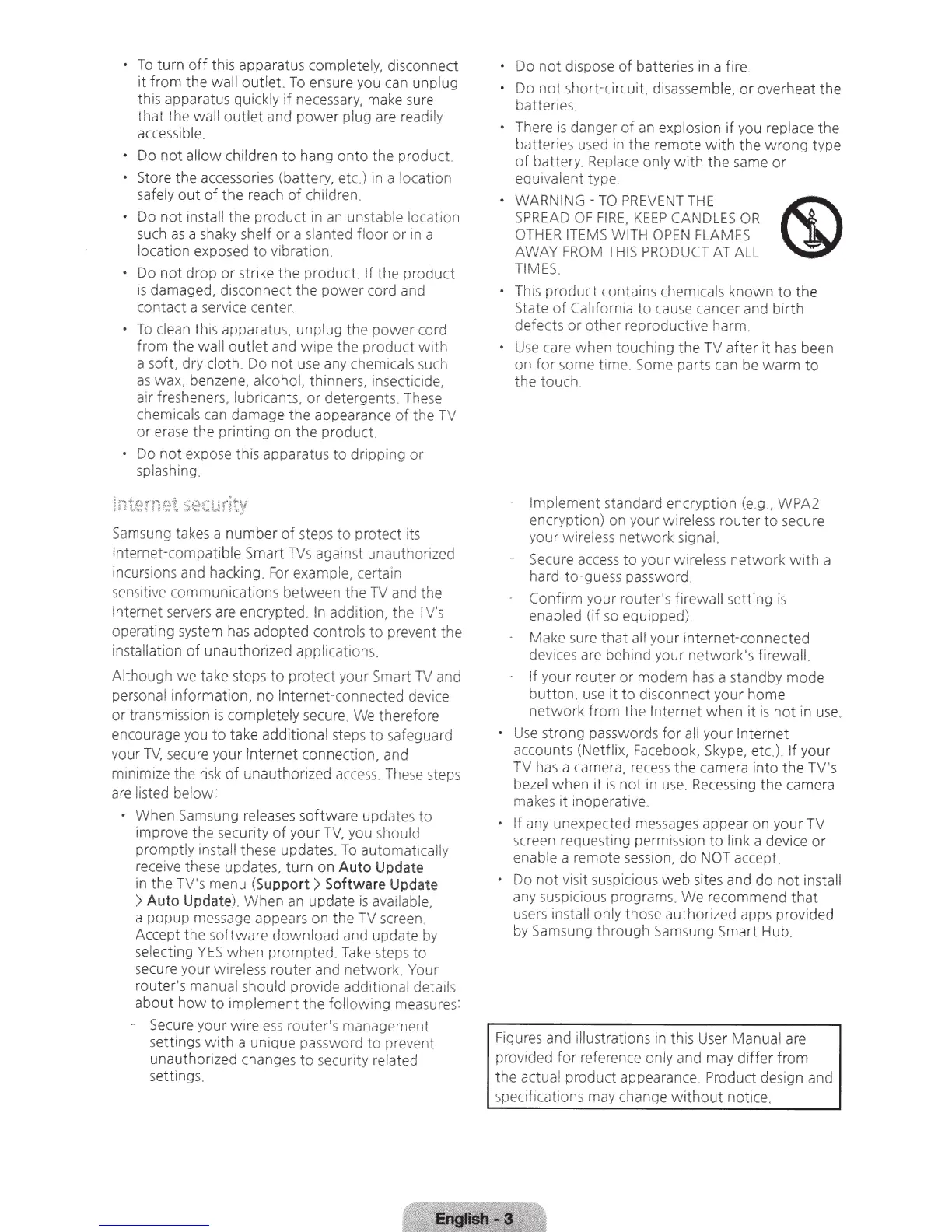•
To
turn
off
this apparat
us
complet
ely,
disconnect
it
from the
wall
out
le
t.
To
en
su
re
you can unplug
this apparatus quickly
if
nec
es
sa
ry,
ma
ke
su
re
th
at the wall o
ut
let and
pow
er plug are read
il
y
acc
e
ss
ib
le.
•
Do
no
t
all
ow
children
to
hang
onto
the
product.
•
Store the a
cce
ssories (battery, etc.) in a location
safely out
of
the reach
of
ch
ildren.
•
Do
not
install the pr
oduct
in
an
unstable location
such as a shaky
shelf
or
a slanted
floor
or
in
a
location exposed
to
vibration.
•
Do
not
drop or strike the product.
If
the product
is damaged, disconnect the
power
cord and
c
ontact
a
serv
i
ce
center.
•
To
clean
th
is apparat
us
. unplug the
power
cord
from
th
e wall
outlet
and w ipe the product
with
a soft, dry
cloth.
Do n
ot
us
e a
ny
chemicals such
as
wax, benze
ne,
alcohol,
thinners, insecticide,
air fresheners, l
ubr
icants.
or
detergents. These
chemicals
ca
n damage
the
appearance
of
the
TV
or
e
ra
se
the
pr
mt
1n
g
on
the
product.
• Do
not
expose this appa
ra
t
us
to dripping
or
sp
lashing
Samsung
takes a
number
of
ste
ps
to
protect
it
s
Internet-compatible
Smart
TVs
aga
inst unauthorized
1ncurs
ions
and hacking.
For
example,
certain
sens
itive communications between the
TV
and the
Internet servers
are
encrypted.
In
addition, the
TV's
operating system
has
adopted controls
to
prevent the
:ns
tallation of unauthorized
applications.
Although
we
take steps
to
protect your
Smart
TV
and
personal information,
no
Internet-connected device
or
transmission
is
completely
sec
u
re
.
We
therefore
encourage you
to
take additional steps
to
safeguard
your
TV,
sec
u
re
your
In
te
rn
et connection, and
minimi
ze
the
ri
sk
of
unauthorized
acc
e
ss
. The
se
steps
are listed bel
ow
:
•
When Samsung releases software updates
to
improve the securi
ty
of
your
TV,
you should
promptly install these updates.
To
automatically
receive these updates,
tu
rn on
Au
to Update
in
the
TV's
menu
(S
uppor
t>
Software Update
> Auto Update).
When an update is available,
a popup
mes
sage appears on the TV sc
re
en.
Accept
th
e s
oftwar
e do
wn
lo
ad
and update
by
selecting
YES
whe
n prompted.
Take
steps
to
sec
u
re
your wireless router and
ne
tw
or
k.
Your
router's manual
sh
ould
provide additional details
about
how
to implement the following measure
s:
Se
cure your w irele
ss
router
's
man
ag
ement
settin
gs
with
a unique password to prevent
unau
thor
i
zed
cha
nges
tc
security
r
el
ated
settings.
•
Do
no
t dispose of
batt
eries
in
a fi
re
.
Do
no
t short-ci
rc
uit, di
sass
emble, or overheat the
batter
ie
s.
•
There
IS
danger
of
an explosion if you repl
ac
e t
he
ba
tt
eries used
in
the remote
wi
th the
wrong
type
of
battery. Replace
only w i
th
the same
or
equivalent type.
• WARNING -
TO
P
REV
E
NT
T
HE
SPREAD
OF
FI
RE.
KEEP CAN
DLES
OR
O
TH
ER
I
TEMS
WITH
OP
EN
FLAMES
AWAY
FROM
THIS
PRODUCT
AT
ALL
TIMES
.
This
product
contains chemiCals
known
to
th
e
St
ate
of
California
to
cause
cancer and birth
defects
or
other reproductive harm.
Use
care when touching
th
e
TV
after
it
has b
een
on
for
some time. Some
parts
can
be warm to
the touch.
Implement
standard encryption (e.g., WPA2
encryption) on your
wir
e
less
router
to
secure
your wirel
ess
netwo
rk signal.
- Secure
access
to
your wireless
ne
t
wor
k w
it
h a
hard-to-guess password.
Confirm
your router's
firewall
se
t
ting
is
enabled (if
so
equipped)
Make
sure
that
al!
your
internet-connected
devices are beh
in
d your n
etwork's
firewall.
-
If your rcuter or modem h
as
a standby mode
button
,
use
it
to
disconnect your home
ne
twork
from the
Internet
when
it
is
not in
use.
• U
se
strong passwords f
or
all your
I
nt
ernet
accounts (Netflix,
Facebook,
Skype
,
etc.). If
y
our
TV
has
a camera. re
cess
the camera into t
he
TV's
be
ze
l when it is
no
t in use. Recessing t
he
ca
m
era
mak
es
it
inoperative.
If
any unexpected messages appear on your
TV
screen requesting perm
iss
ion
to
link a device or
enable a remote
sessio
n, do
NOT
accept.
•
Do
no
t vis
it
susp
icious web
si
t
es
and
do
not install
an
y
susp
icious programs. We recommend that
u
se
rs
in
st
al
l only those authorized apps provided
by
Sam
sung
through
Samsung Smart
Hu
b.
Figures and illustrations in
th
is User
Manual are
provided
for
reference only
an
d may di
ffer
from
th
e actu
al
product
ap
pearance.
Produ
ct
design and
specifi
cat
ions may change wi
thout
notice.
