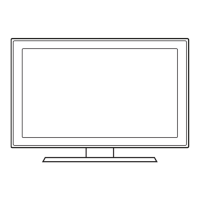2-20
2. Product specications
Appliance of Single Live UI
Apply motion effect on Premium Products •
- When move icons of home display
- Shufe effect of the picture
- Showing simple menu and sliding effect of arranged popup windows at Brower display
- Motion effect by enlargement of message box at Browser display
- Effect of enlargement of contents choice window at Photostory
- Fade-in/Fade-out effect when playing Contents
- Sliding effect of info window when playing Contents
- Screen Saver Motion of pictures and music at Screen Saver
Additional Contents Format
Movie File •
- H.263, RMVB, AVS, FLV format added
Music File •
- WMA format added
POSSIBLE MOVIE FORMAT

