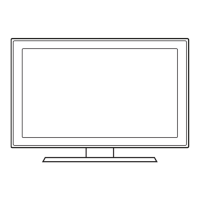4-1-7. No Video (Component)
Symptom Audio is normal but no picture is displayed on the screen. -
Major
checkpoints
Check the Component source -
Check the Valencia -
Check if the LVDS cable is loose or not. -
Diagnostics
No
Change the CN407 or
the main PCB assy.
No video
No
Check component source and
check the connection of
component cable ?
Does the signal appear at
R501, R502, R503(Y,Pb,Pr)?
Yes
Yes
Input a component signal.
Check the connected cable.
Yes
9
Yes
Check the LVDS cable?
Replace the LCD panel?
Please, contact Tech support.
No
Does the digital data appear at
pin 15~81 of CN1902?
No
Change the IC1101 or
the main PCB assembly.
5
Caution Make sure to disconnect the power before working on the PD board.
Notice Refer to the next page for detailed locations.

