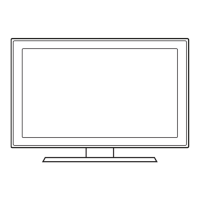Contents
1. Precautions .............................................................................................................. 1-1
1-1. Safety Precautions .........................................................................................................1-1
1-2. Servicing Precautions .....................................................................................................1-2
1-3. Electrostatically Sensitive Devices (ESD) Precautions ..................................................1-2
1-4. Installation Precautions ..................................................................................................1-3
2. Product specications ............................................................................................ 2-1
2-1. Feature & Specications .................................................................................................2-1
2-2. Spec Comparison to the Old Models ..............................................................................2-3
2-3. Detail Factory Option ......................................................................................................2-4
2-4. Channel Table .................................................................................................................2-5
2-5. New functional introduction ............................................................................................2-6
2-6. Accessories ..................................................................................................................2-39
3. Disassembly and Reassembly ............................................................................... 3-1
3-1. Disassembly and Reassembly .......................................................................................3-1
4. Troubleshooting ...................................................................................................... 4-1
4-1. Troubleshooting ..............................................................................................................4-1
4-2. Alignments and Adjustments ........................................................................................4-36
4-3. Factory Mode Adjustments ...........................................................................................4-37
4-4. White Balance - Calibration ..........................................................................................4-53
4-5. Servicing Information ....................................................................................................4-55
5. Exploded View & Part List ...................................................................................... 5-1
5-1. Exploded View ................................................................................................................5-1
5-2. Parts List .........................................................................................................................5-2
6. Wiring Diagram ........................................................................................................ 6-1
6-1. Wiring Diagram ...............................................................................................................6-1
6-2. Connector .......................................................................................................................6-3
6-3. Connector Functions ......................................................................................................6-5
6-4. Cables ............................................................................................................................6-5

