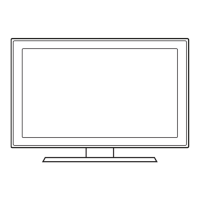2-8
2. Product specications
2-5-2. What is AllShare™ ?
Function
Showing condition of DLNA Server connection
Showing DLNA servers [DNS:Digital Media Server, RUIS:
Remote UI Server] connected to Home Network at a
glance and also connects to Media Play or ScreenShare
Application.
Menu - Application - Content View - AllShare™ (Valencia)
Menu - Application - AllShare™ (Trident)
A function of DLNA Server connection inform
(icon mode)
After the TV's on, if the Samsung DLNA server starts to
activate, AllShare™ will sense it and display the server info
[icon,name].
If the certain application [Content View etc.] is already
performing, AllShare™ will show it in a simple icon.
A function of DLNA Server connection inform
(window mode)
After the TV's on, if the Samsung DLNA server starts to
activate, AllShare™ will sense it and display the server info
[icon, name].
IF user is watching TV, AllShare™ will allow the user to
play Media Play or ScreenShare by Window node.
ScreenShare
TV could support a function that Samsung mobile phones
do services form of a web server.
At present, Samsung mobile phones provide a function of
le viewer, calendar, phone book.

