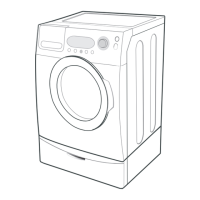59
Continuous Run Mode:
1. Press Signal + Dryness Level for 3 sec during Power On State (Normal User
Mode) .
2. Once in Continuous Run Mode, 7-Segment will toggle display “cc” and the
remaining time.
3. The previous cycle will restart during Continuous Run Mode until continuous run
mode is disabled.
4. During Continuous Run Mode, press Signal + Dryness Level for 3 seconds to
return to normal user mode 7-segment will no long display “cc” and only
display the remaining time.
Continuous Run Mode
Power On
State
(Normal User Mode)
Continuous Run Mode
Signal + Dryness
Level
3Sec
DRYER
Test Mode and Error Check Procedure

