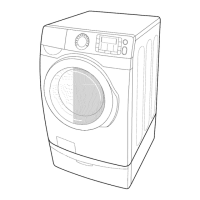12 _ Removal and Reassembly
Part Figure Description
MAIN-PCB AND
SUB-PCB PANEL
1. Removethe2screwsatthetopoftheASSY-
PANELCONTROL.
2. HoldtheASSY-PANELCONTROLwhilepullingit
upwardsandreleasethehooktoremoveit.
3. Carefullydisconnectthetwowiringconnectorsby
hand.
4. Removethe8screwsholdingthePCBandrelease
thehooksonbothsidestoremovethePCBfor
repair/replacement.

